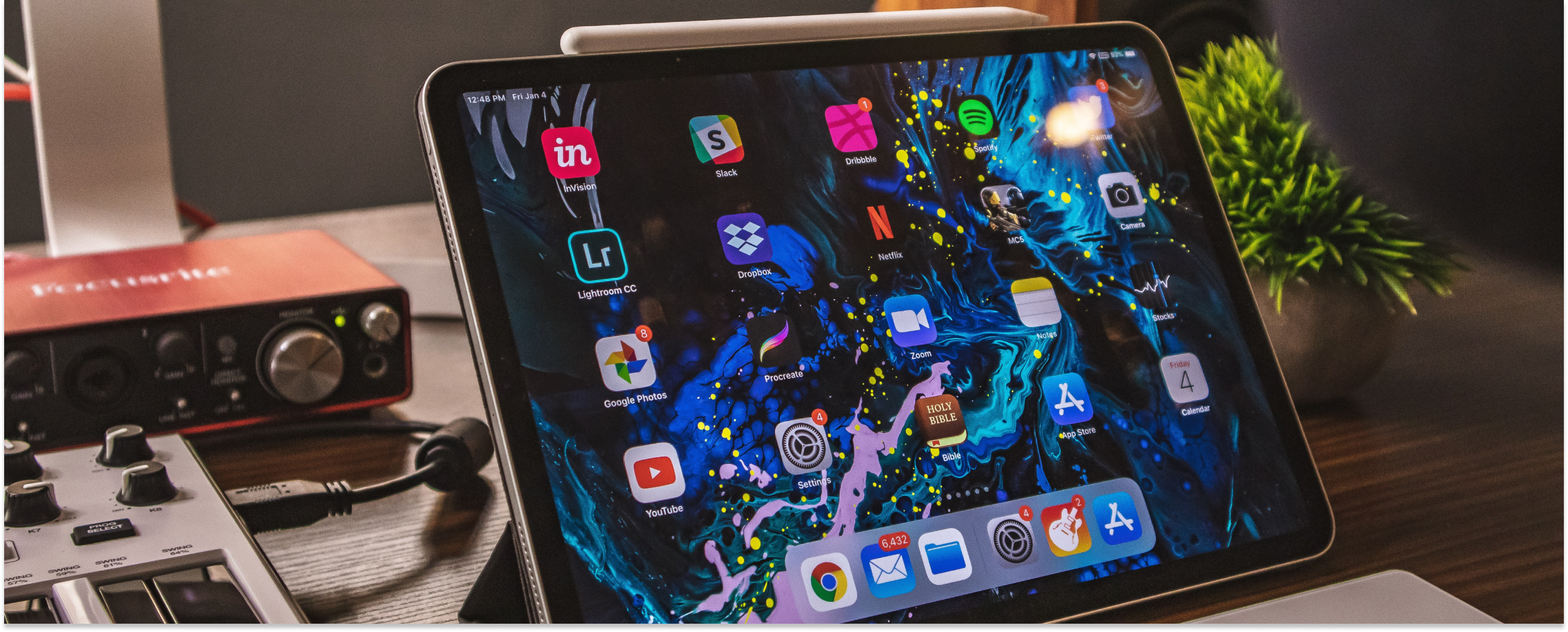An iPad is a powerful tablet capable of providing a near-complete experience. It’s not just a tablet but a full computer in tablet form. However, the best iPad accessories can enhance your experience even more, providing more comfort, compatibility with other devices, and protection for better durability. Take a look at the best seven game-changing iPad accessories and choose the ones that suit you best!
Disclaimer: We earn a commission when you follow links to make a purchase. Click here to learn more about how we make money.
The best iPad accessories at a glance
| Accessory | Category | Highlight | Price range |
|---|---|---|---|
| Apple Pencil | Stylus | Excellent for drawing, handwriting, and document markup with imperceptible delay. | $$ |
| AirPods | Wireless earbuds | Noise cancellation, automatic switching, and Siri integration. | $$ |
| Logitech Folio Touch Keyboard | Keyboard case | Backlit keys, multi-touch gestures, and a high-precision trackpad. | $$$ |
| XIRON Screen Protector | Screen protector | Paper-feel texture, perfect for writing and drawing, with anti-glare features. | $ |
| Hyphen-X USB-C Charger | Charger | Fast charging for four devices simultaneously with over-voltage and heat protection. | $ |
| Twelve South StayGo USB-C Hub | USB-C hub | Compact solution with HDMI, USB, SD/MicroSD, and Ethernet connections. | $$ |
| INIU Portable Charger | Power bank | Slim 10000mAh capacity, fast 3A output, and USB-C in & out. | $ |
1. Apple Pencil
The Apple Pencil is one of the best iPad accessories for your iPad.
It is excellent for navigating iPadOS, drawing, and handwriting and has an imperceptible delay as it moves across the display.
If you press harder, the lines will be thicker, the same as a regular pencil. It’s also handy for marking up documents or signing them.
These are the iPad models that are currently compatible with the Apple Pencil:
- 1st generation Apple Pencil
- iPad Pro 9.7″
- iPad Pro 10.5″
- iPad Pro 12.9″ (1st and 2nd generation)
- iPad Air 3
- iPad 6, 7, 8, and 9
- iPad 10 (with USB-C to Apple Pencil adapter)
- iPad mini 5
- 2nd generation Apple Pencil
- iPad Pro 11″ (all generations)
- iPad Pro 12.9″ (3rd generation and later)
- iPad Air (4th generation and later)
- iPad mini (6th generation and later)
- Apple Pencil (USB-C)
- iPad 10
- iPad mini 6
- iPad Air (4th generation and later)
- iPad Pro 11″ (all generations)
- iPad Pro 12.9″ (3rd generation and later)
- iPad Pro 13″
- Apple Pencil Pro
- iPad Air 11″ M2
- iPad Air 13″ M2
- iPad Pro 11″ M4
- iPad Pro 13″ M4
You can get a refurbished Apple Pencil on RefurbMe with substantial discounts (warranty included) above.
👇 Learn more:
2. AirPods
Apple’s AirPods are considered one of the best wireless earbuds. You don’t even need an iPad or any other Apple device to use them since the AirPods are also compatible with Android and other gadgets.
The AirPods Pro and AirPods Max have excellent noise cancellation that can improve your experience using the iPad, especially if you enjoy listening to music, editing, playing games, or just want to enjoy superb sound quality.
In addition, they come with several features tailored to Apple devices, like Siri, and the option to automatically switch between an iPhone, iPad, and Mac. You can check available refurbished devices for a substantial discount above.
👉 Learn more: Are Apple AirPods Worth Your Money and Time?
3. Logitech Folio Touch Wireless Keyboard

Transform your iPad Pro 11-inch (1st, 2nd, 3rd Gen) experience with the Logitech Folio Touch Keyboard Case. With its high-precision trackpad, indulge in intuitive multi-touch gestures like swipe and pinch.
The backlit keys, tailored for the iPadOS, provide a laptop-like typing experience, adjusting to your surroundings.
It has four modes: Type, View, Sketch, and Read, each offering unique functionality.
Its adjustable 40° kickstand and foldable design ensure optimal viewing and sketching angles, and you can power and pair it via the Smart Connector.
4. XIRON 2-Pack Screen Protector

Designed to emulate the tactile sensation of writing on paper, this screen protector ensures your sketches and notes feel natural and fluid.
Besides being perfect for artists and those who like drawing, it provides sturdy protection with anti-glare features that harmonize with Face ID.
Whether you’re an artist, writer, or tech enthusiast, XIRON promises a seamless blend of protection and creativity.
5. Hyphen-X USB-C Charger

It’s not the first time we have talked about the Hyphen-X USB-C, but we can’t stress enough how important it can be to have this adapter.
It can fast charge four devices simultaneously and at full speed.
For instance, if you have an iPhone, you will be able to charge it while you also charge the iPad while using them both.
It also has heat dissipation and over-charge, over-voltage, over-current and over-circuit protection.
6. Twelve South StayGo USB-C Hub

Over the years, Apple has made it easier to connect peripherals such as monitors, USB drives, SD Cards, and cameras to the iPad, but you can now connect a mouse or trackpad to iPads.
As we mentioned, you can use the iPad as a desktop computer when you also connect a monitor and keyboard, as it has excellent performance.
You need a good USB-C hub if you want to connect a monitor and all the other accessories simultaneously.
The TwelveSouth StayGo is a beautifully compact solution that provides all the extra ports. It includes HDMI, USB, SD/MicroSD, and Ethernet connections.
7. INIU Portable Charger

Finally, you can extend the battery life of your iPad with the INIU Portable Charger. This incredibly slim power bank has a 10000mAh capacity, enough to give your iPad that extra boost it needs to get through a long day of work or travel.
It features USB-C in & out for convenient charging and 3A high-speed output to quickly top up your iPad.
Due to its compact size and lightweight design, it’s the perfect portable charging companion for your iPad.
Conclusion
From the Apple Pencil and the AirPods to the Twelve South StayGo USB-C Hub and INIU Portable Charger, we hope these accessories enhance your experience with your iPad.
Don’t hesitate also to have a look at the best iPads you can buy to get the most out of these accessories.
Also, visit us at RefurbMe anytime to find the best deals on refurbished iPads and save money while getting the same factory-new performance with a warranty.
Happy shopping! 🛍️