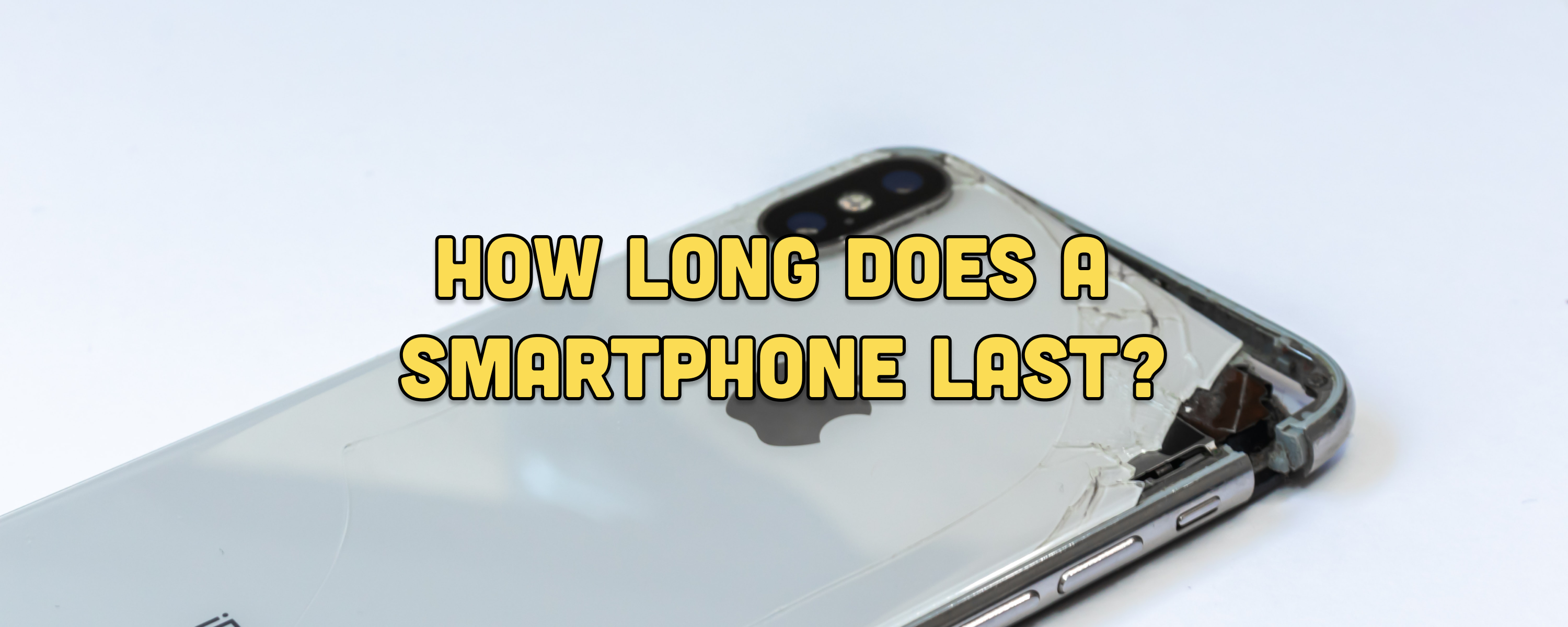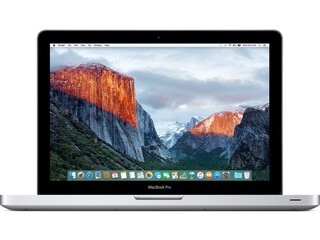The lack of support concerning security and software updates, broken screens, degradation of batteries, physical damage, and outdated hardware makes the average smartphone last between 2 and 3 years in the United States, according to Statista.
In this article, we will also discuss why the replacement cycle of iPhones and Android phones has been increasing over the years, the factors that reduce their lifespans, and what you can do to increase the functional life of your cell phone.
Table of contents
- What is the smartphone replacement cycle?
- What is the replacement cycle of an iPhone?
- What is the lifespan of an Android smartphone?
- 4 factors that affect the lifespan of your smartphone
- 10 reasons to know if your phone is dying or needs an upgrade
- Buying refurbished smartphones reduces the replacement cycle
What is the smartphone replacement cycle?
The cell phone replacement cycle forecast in the United States estimates that consumers will replace their smartphones in an average of a little over two years and a half.
So, if you buy a new smartphone in 2025, you may be able to use it until 2027 or 2028 without major issues. It all depends on your usage habits and the quality of the device itself. If you don’t take care of your phone, it could break down sooner than expected.
What is the replacement cycle of an iPhone?
One of the best examples to illustrate today’s rapid evolution in smartphone lifespan is Apple’s flagship product: the iPhone.
According to a study from Yale, brand name matters more than hardware when it comes to smartphone lifespan.
For example, Apple has been known for supporting iPhones for many years, and models as old as the iPhone XS are still receiving operating system updates as of 2025.
As the study suggests, we must also consider that phones are being replaced when they are still in good working condition. Therefore, improving repairability wouldn’t help that much in these cases.

In the second quarter of 2021, 30% of iPhone buyers said they had had their last phone for three years or more.
In the previous quarter, the figure had been 34%, according to survey data from Consumer Intelligence Research Partners (CIRP).
Therefore, the replacement cycle of iPhones was increasing. In addition, Apple states that a typical iPhone’s lifecycle is three years.
In addition, CIRP states that iPhone owners keep their phones longer than Android users, specifically for two years or more.
Looking back, in the fall of 2016, just over 60% of US consumers replaced their smartphones after two years or less, according to CIRP surveys. By the second quarter of 2020, that number had dropped to about 47%.
People were holding onto their devices for more time, and the lifespan of the cell phone was longer as a result.
What is the lifespan of an Android smartphone?
The focus of the discussion about how long a smartphone should last revolves not around hardware but software—specifically security updates.
Android-based smartphones receive two distinct types of updates, those that upgrade the operating system version and those that fix bugs and glitches and improve security in general.
The support cycle varies depending on the manufacturer and the range we find ourselves in. For example, in high-end devices, it is normal to find a minimum of two years of Android updates and three years of security updates.
Following this example, we see that the valuable life with this support cycle would be three years. It would have been abandoned in terms of support and would have been another product of planned obsolescence.
Not receiving new Android versions means that users can miss out on new functions, and not receiving security updates compromises the reliability of the smartphones.
In the case of mid-range or low-end smartphones, things are even worse. It is common to see models that run out of support in just one year. They are cheaper and represent a smaller investment, but the lifespan in terms of support is very short.

4 factors that affect the lifespan of your smartphone
Several factors affect the lifespan of a smartphone. Some are related to the manufacturer, while others depend on the user. Let’s see what those factors are and how they influence the lifespan of a smartphone.
1. Battery life
As mentioned above, the average lifespan of a cell phone is approximately 2-3 years. However, manufacturers tend to focus on ensuring users enjoy excellent performance during the whole period. So, even though they often provide longer battery life, it doesn’t necessarily mean the phone will last longer.
Smartphones rely heavily on power consumption, especially when using apps. Some of the most popular apps can consume up to half the battery’s total energy with extensive use.
Unfortunately, a phone battery degrades over time with continuous use. You can know the number of charge cycles of cell phones installing third-party apps on the device and its battery health.
If you want to extend the lifespan of your smartphone, then you need to reduce the amount of data you send through Wi-Fi networks, turn off Bluetooth whenever possible, and limit screen brightness. These tips can save you between 5% and 15% battery life. Also, don’t forget to close apps running in the background you don’t need.
2. Screen resolution
Another factor that affects your smartphone’s lifespan is its display’s resolution. The higher the resolution, the better the picture quality, but it also uses more energy. Even though screens get brighter every year, high resolutions drain batteries faster.
That said, there are ways to improve the lifespan of your smartphone without compromising too much on image quality. One of these methods is called dynamic scaling, which means displaying an entire website at full size where the browser would load just enough information to fit into the current viewport. This way, you could avoid wasting energy by loading unnecessary content.
In addition, you could use browsers like Google Chrome to automatically scale down websites based on your device. Another option is to reduce unnecessary screen time with TV shows or YouTube videos you can watch on other devices, such as a smart TV like Apple TV.
👉 Learn more: Apple TV 4K 2021 vs. 2017: Is It Worth the Upgrade?
3. Software updates
One of the main reasons why people upgrade their smartphones is to receive new software versions and to be able to run them properly with modern hardware. However, if you’re not careful, you might end up with a buggy version of an app that drains your battery faster than expected.
For example, overheating is a common problem on Android phones. To address this issue, you can disable the automatic background update feature or return to the previous OS version.
Other issues include bugs, security vulnerabilities, and missing features. In general, you should always check out the official support page of the software before installing any update and ensure that the version is stable before downloading it.
4. Physical damage
The last reason why people upgrade their phones is to replace damaged parts. Unfortunately, smartphones are prone to physical damage, such as scratches, cracks, and broken glass. If you drop your phone, you should immediately take care of the damage.
👉 Learn more: I Broke My Phone, What Can I Do? (10 Solutions to Consider)
Use screen protectors from day one to prevent damage from occurring in the first place and increase your phone’s durability. It’s not guaranteed to break if you drop it, but it could save you some precious bucks.
10 reasons to know if your phone is dying or needs an upgrade
The following are indicators that your phone may have lived its best days:
- It will only hold a battery charge for a few hours (low battery health or another battery issue).
- The phone overheats or cannot maintain moderate temperatures.
- The operating system doesn’t function well, has a laggy performance, or crashes apps.
- The manufacturer doesn’t support it with security updates anymore.
- The phone doesn’t have the required specs to run updated apps.
- The screen is shattered or doesn’t respond as it should.
- Apps are no longer compatible with your OS.
- The headphone jack is unreliable, or you have problems connecting your headphones.
- The device constantly reboots itself.
- The camera takes too long to take a photo.

Buying refurbished smartphones reduces the replacement cycle
Lacking an adequate strategy for the circular economy is certainly a problem. The replacement cycle is progressively increasing, and so is the environmental impact. Since most users upgrade their smartphones about two or two years and a half after buying a new device, we must ask ourselves: is there an alternative?
The answer is yes. We can avoid more repercussions on climate change by buying refurbished. According to Green Alliance, if a person can use a smartphone for an extra year, it will cut its lifetime CO2 emissions by a third.
The performance and functionalities of a refurbished smartphone or tablet are the same as a brand-new model. The only difference is that it is a pre-owned device that has been extensively tested and repaired to ensure its full performance.
That doesn’t mean the smartphone was broken or malfunctioned before being refurbished; you can also think about smartphones that users returned shortly after their purchase for other reasons.
For example, you can check these refurbished iPhones in RefurbMe. Their specifications and functionality are the same as the official store’s for only a fraction of the price, warranty included:
In addition, a greater circular economy produces far less electronic waste. Raw materials are challenging to extract, and tens of thousands of smartphones are dumped every year. Thus, a high replacement cycle inevitably generates tons of e-waste.
We encourage you to go to RefurbMe and browse some of our bestselling Apple products. Find the best deal or set an availability alert to be the first to know when the device you want is available.
Good luck!