The right app can transform the iPad into nearly anything you desire. Regardless of the model, there’s an app that lets you work or play with little or no compromise. Some of the best iPad apps available often appear in the first places of the App Store, but there are other hidden gems you might enjoy. We have selected apps across various categories, from utility, finance, and entertainment to education and productivity, and reviewed them here in no particular order. Read on!
The best apps for iPad at a glance
| App | Category | Highlight | Price |
|---|---|---|---|
| ChatGPT | Productivity | AI chatbot for creative inspiration, answers, and daily tasks. | Free | $19.99/month |
| Agenda | Productivity | Merges notepad and task manager, linking notes to events and projects. | Free | $14.99/month |
| Procreate | Graphics & Design | Powerful and intuitive digital art tool with Apple Pencil support. | $12.99 (one-time purchase) |
| Craft | Productivity | Beautiful app for creating and organizing notes with AI-powered editing. | Free | $10/month |
| Adobe Illustrator | Graphics & Design | Precise vector graphics editor with cloud syncing and Adobe app integration. | Free | $9.99/month |
| JigSpace | Education | Uses augmented reality for interactive 3D presentations. | Free | $140.00/month |
| TED | Education | Video app with talks on various topics and new ideas. | Free |
| Khan Academy Kids | Education | Educational app with lessons and games for children aged 2-8. | Free |
| Notion | Productivity | Sophisticated note-taking app with flexible organization and AI integration. | Free | $12/month |
| Sketchbook | Graphics & Design | Award-winning sketching app with customizable tools and brushes. | Free | $2.99 (one-time purchase) |
| Pandora | Music | Personalized music app with digital radio and offline playback. | Free | $4.99/month |
| 1Password | Productivity | Securely generates and stores passwords with Face ID support. | Free | $3.99/month |
| JustWatch | Entertainment | Streaming guide with personalized recommendations. | Free | $3.99/month |
| Kindle Reader | Books | E-reader app with access to a vast library of books and magazines. | Free | $11.99/month |
| Notability | Productivity | Note-taking app with handwriting support, audio recording, and palm detection. | Free | $4.99/month |
| YNAB (You Need A Budget) | Finance | Budgeting and saving app with bank syncing and real-time expense tracking. | Free | $14.99/month |
| Dropbox | Productivity | Cloud-based storage solution for file sharing and access across devices. | Free | $11.99/month |
| IFTTT | Productivity | Connects and automates various apps and devices. | Free | $3.49/month |
| Duolingo | Education | Language learning app with bite-sized lessons and gamified exercises. | Free | $9.99/month |
| CapCut | Photo & Video | Powerful video editing app with unique features like slow-motion and background removal. | Free | $7.99/month |
| GoodNotes | Productivity | Popular note-taking app with smooth writing experience and rich features. | Free | $9.99/month |
| TurboTax | Finance | Tax filing app with expert advice and maximum refund guarantee. | Free (with paid support from tax experts available) |
| Grammarly | Productivity | Writing assistant with real-time feedback and AI-powered suggestions. | Free | $29.99/month |
| Calm | Health & Fitness | Guided meditation and mindfulness app with sleep stories and relaxing music. | Free | $14.99/month |
| forScore | Music | Comprehensive sheet music reader with organization and annotation tools. | Free | $19.99 (one-time purchase) and an additional $9.99/year for Pro |
1. ChatGPT
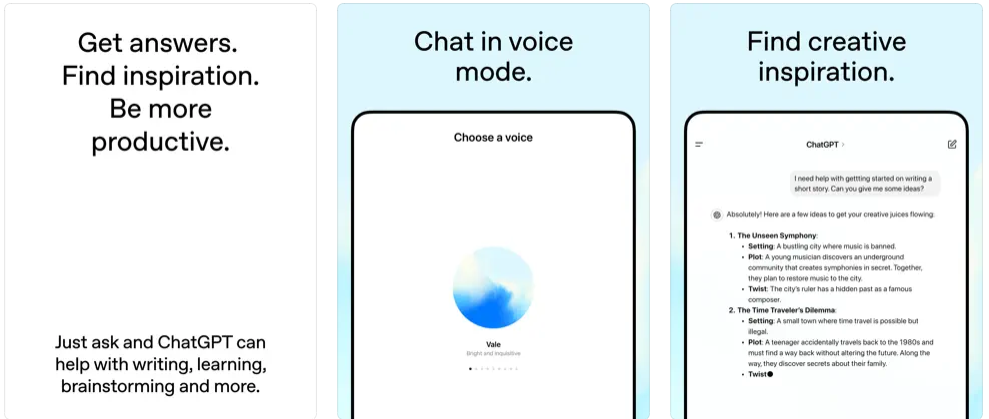
✨ Top features
- Instant answers from your prompts.
- Creative inspiration for work and home.
- Tailored advice for specific use cases.
- Text writing, editing, and translations.
- Paid access to the more powerful o1 model.
💲 Price: Free | ChatGPT Plus: $19.99
📌 Category: Productivity
ChatGPT has revolutionized the way we work and think about artificial intelligence. With the app for iPhone and iPad, you can now use the popular AI chatbot from OpenAI to boost your creativity, find answers to your questions and problems, and help you with your daily tasks. The conversation history syncs between devices, and it provides an unprecedented amount of learning opportunities.
2. Agenda
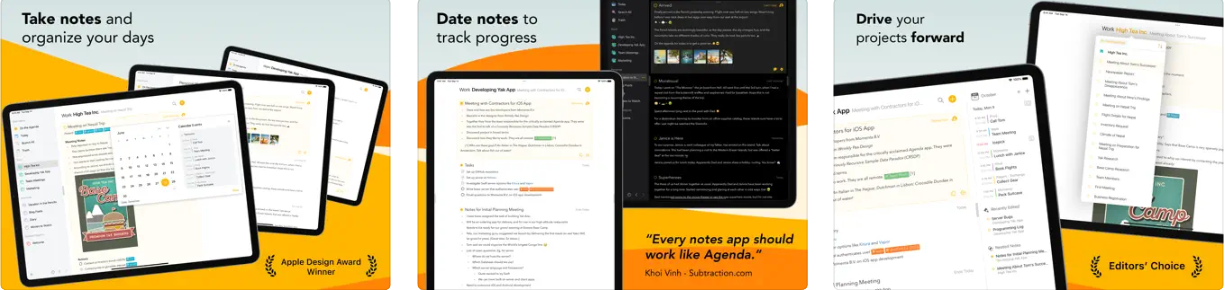
✨ Top features
- Add notes for what is on your agenda while preparing other notes for an upcoming event.
- Attach dates to individual notes and link them to events in your calendar.
- Use older notes to remind yourself why you took the actions you did.
- Give priority to some notes with the On the Agenda function. They get added to a particular overview in the sidebar so you can easily find them.
- Group your projects into categories and order the notes for each project.
- Sync up between iPad, iPhone, and Mac.
💲 Price: Free | Premium: $14.99/monthly
📌 Category: Productivity
Agenda merges a notepad and task manager. It is ideal for people who usually jot down ideas and events on a scrap of paper but would like that paper to be magical and organize everything for them. The notes can be grouped into projects, be linked to Calendar and Reminders, and have attachments for added context, such as office documents, scans, and photos. Whatever you add can then be displayed in timeline views that let you quickly get at the past, present, and future.
3. Procreate

✨ Top features
- An intuitive interface made for iPad and Apple Pencil.
- Revolutionary QuickShape feature for perfect shapes.
- Smooth and responsive smudge sampling.
- It is powered by Valkyrie: the fastest 64-bit painting engine for Apple’s tablet.
- Connect a keyboard to use shortcuts for more advanced features.
💲 Price: $12.99 (one-time payment)
📌 Category: Graphics & Design
Procreate is an attractive tool for digital artists who want to make the most of the iPad Pro’s capabilities, including using the Apple Pencil. Procreate allows you to create sketches, paintings, and illustrations as your creativity dictates. This is one of the best apps for the iPad that lets students, artists, and any other user try to pursue their artistic side.
4. Craft

✨ Top features
- Note organization in an aesthetically pleasing app.
- Write and draw with the Apple Pencil.
- Real-time collaboration.
- Offline access.
- AI assistant.
💲 Price: Free | Plus: $10/monthly
📌 Category: Productivity
Craft is a beautiful app that creates and organizes notes directly on your iPad. It features a flexible nesting system for effortless organization, various formatting tools for visual impact, and AI-powered editing for enhanced productivity. Craft also offers collaboration with real-time sharing and commenting and seamless export options to ensure your work looks its best everywhere.
👉 Learn more: Craft vs. Notion: The Ultimate Comparison
5. Adobe Illustrator
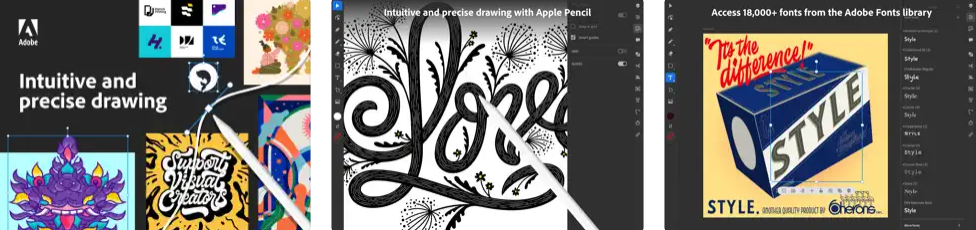
✨ Top features
- Precise graphic editing and drawing experience.
- Convert sketches and raster images to scalable vector images.
- Vast typographic realm with more than 18,000 fonts.
- Automatic cloud syncing across iPad and desktop.
- Learn and get inspired with daily live streams and projects from leading industry creatives.
- Integration and compatibility across various Adobe applications like Photoshop and Fresco.
💲 Price: Free | $9.99/monthly
📌 Category: Graphics & Design
Adobe Illustrator for iPad propels mobile creative design into a dynamic realm of precision and versatility. Enabling designers to craft logos, illustrations, and graphics from virtually anywhere, this app seamlessly integrates with Apple Pencil, providing a tactile and intuitive design experience reminiscent of pen and paper yet elevated with digital convenience. Remarkably, work is auto-synced to the cloud, ensuring consistent access across all devices and compatibility with other Adobe apps like Photoshop and Fresco.
6. JigSpace
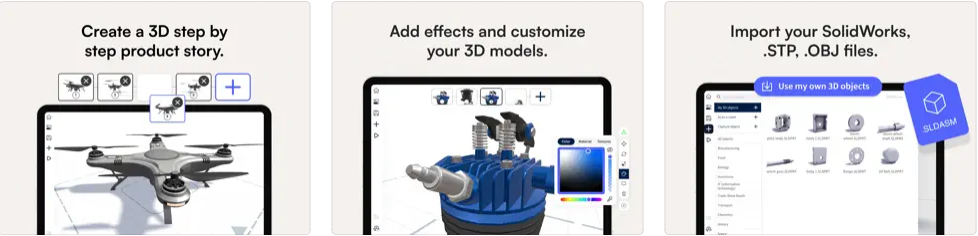
✨ Top features
- View 3D presentations in augmented reality on your iPad.
- A free library of 3D objects and materials to create your own Jigs.
- Explore interactive 3D breakdowns of complex ideas and products.
- Share your presentations using a shareable link.
💲 Price: Free | Starter: $140.00/monthly
📌 Category: Education
JigSpace uses augmented reality (AR) to educate. The app rapidly finds a flat surface onto which your object is projected, and then you can pinch to resize it or spin it with a swipe. Objects aren’t static since many animate and are gradually disassembled across a series of slides. For example, an alarm clock can open to show its gears and mechanisms. Due to the app’s AR nature, you can check everything out from any angle. It’s also compatible with Apple Vision Pro.
7. TED
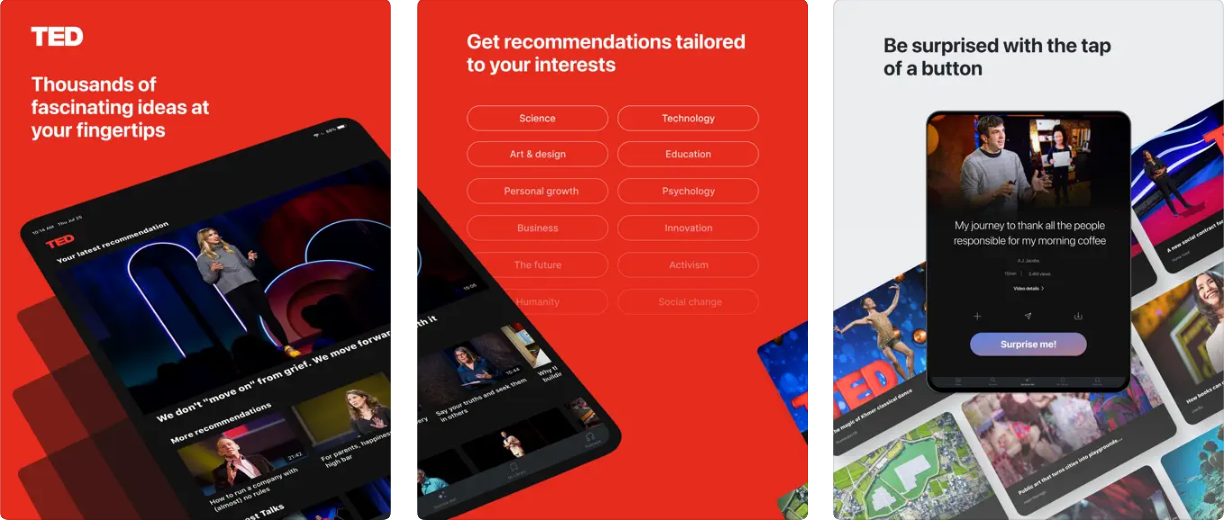
✨ Top features
- Personalized recommendations and curators’ picks.
- Subtitles in over 100 languages.
- Sync videos across devices.
- Stream videos to Apple TV using AirPlay.
- Download videos to watch them offline.
💲 Price: Free
📌 Category: Education
TED is a video app that satisfies your curiosity by watching people talk about various topics and experiences. Although the acronym stands for Technology, Entertainment, Design, it’s fundamentally interested in new ideas. This is definitely not a traditional educational iPad app, but it is one of the best free apps for students and curious people who want to learn and explore via the experiences of some of the most accomplished people in their fields. It’s a breath of fresh air amid all the TV and social media noise.
8. Khan Academy Kids

✨ Top features
- Teaches basic skills in reading, math, phonics, and social-emotional skills, among many others.
- Thousands of lessons, activities, books, and games for children from 2 to 8 years of age.
- Parents can choose lessons from the library.
- Learning at home or in school.
- Teachers can quickly and easily find lessons and monitor student progress using teacher tools.
💲 Price: Free
📌 Category: Education
Khan Academy is an educational app that offers children a wide range of courses. This free app will help kids develop and understand basic concepts like empathy, problem-solving, and self-confidence while having fun with many activities. The lessons and books are organized from preschool through second grade for children ages 2 to 8.
👉 Learn more: 5 Best iPads for Kids
9. Notion
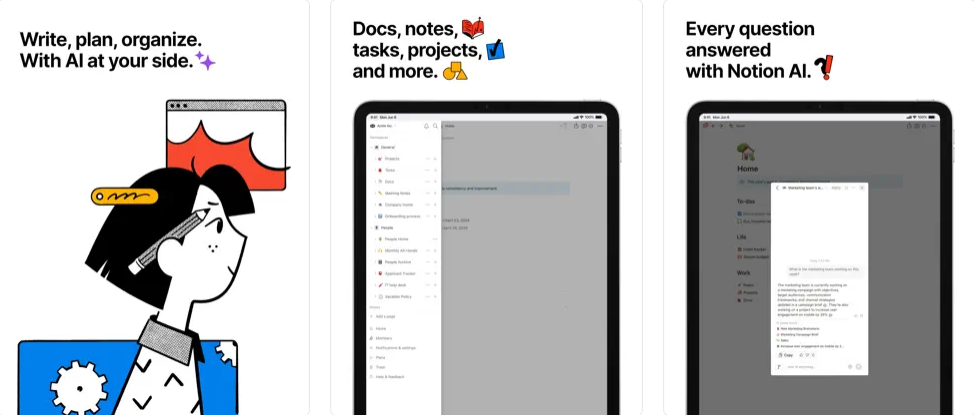
✨ Top features
- Use drag and drop to arrange any content. Great for prioritizing lists and to-dos.
- Supports images, checkboxes, bookmarks, lists, relations, code snippets, and 20+ block types.
- Notion syncs across devices seamlessly.
- Share your pages and edit them together with comments.
- Nest pages inside pages and create a well-structured project.
💲 Price: Free | Plus: $12/monthly
📌 Category: Productivity
Notion is a sophisticated note-taking app with a sleek design. It offers a highly flexible interface for taking notes and creating to-do lists, letting you organize your tasks into tables, kanban boards, galleries, and calendar views. At the same time, you can also sync Notion with Google Calendar, Google Tasks, Todoist, and other services in a full bidirectional synchronization. Notion has also integrated AI to offer you limitless possibilities using the app. It’s an all-in-one productivity solution that is simply one of the best apps for your iPad, phone, and computer.
10. Sketchbook
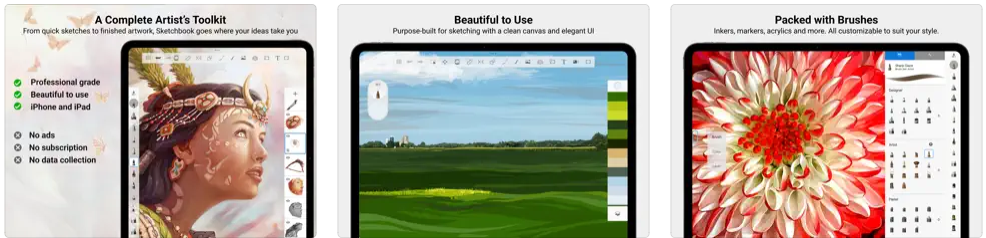
✨ Top features
- Full set of brush types.
- Customize your brushes to be exactly as you want them.
- Create your own custom brushes.
- Import and export brushes.
- Color selection from images.
- PDF export.
💲 Price: Free | Premium Bundle: $2.99 (one-time payment)
📌 Category: Graphics & Design
Sketchbook is easily one of the best apps for iPad for graphic design and (you got it!) sketching. This award-winning app is perfect for professional artists and illustrators looking for highly customizable tools, brushes, rulers, and stroke tools to do their magic and bring to life the designs and drawings they have in mind.
11. Pandora
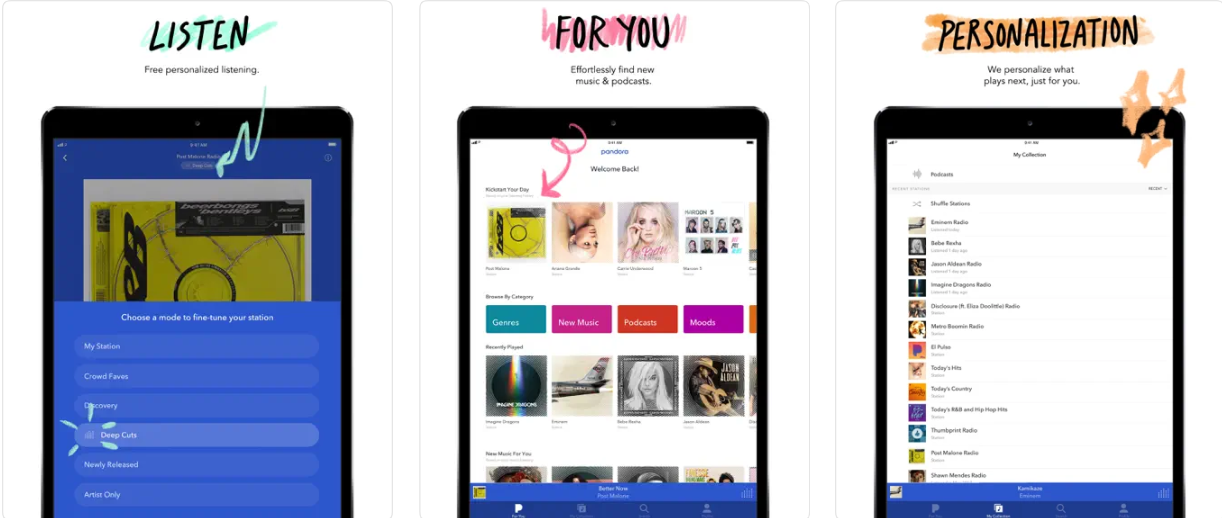
✨ Top features
- Search and play your favorite songs, podcasts, albums, and playlists on demand.
- Create playlists on your own or powered by Pandora.
- Download the music for offline listening.
- Unlimited skips and replays.
- High-quality audio.
- Ad-free music.
💲 Price: Free | Plus: $4.99/monthly
📌 Category: Music
Pandora is a personalized music app that works as a digital radio since it lets you create stations from your favorite songs, artists, or genres. With the Home Sharing function, you can access the entire music library of your iPad, even replacing your home stereo in the process. At the same time, you can take the music app wherever you go with CarPlay. It’s free to use and includes other advanced features you must pay for, such as offline playback.
12. 1Password
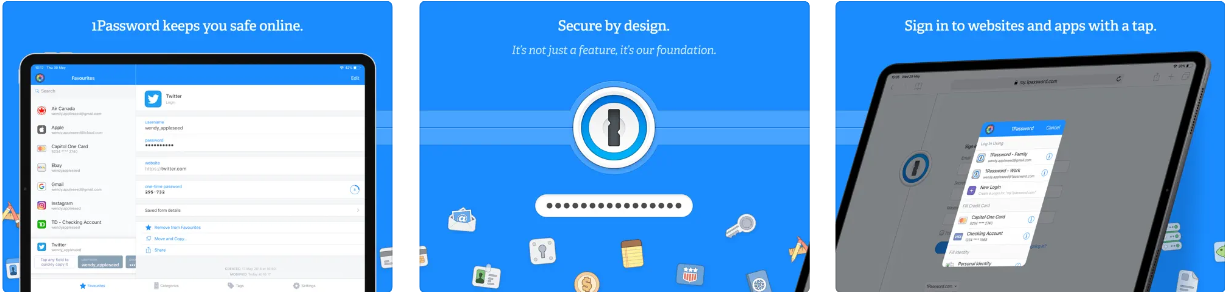
✨ Top features
- Generate strong and unique passwords for your online accounts.
- Access your passwords from multiple devices.
- Create vaults to store and organize your passwords efficiently.
- It is compatible with Face ID.
- You can share specific passwords with family members, friends, or clients.
💲 Price: Free | $3.99/monthly
📌 Category: Productivity
Tired of creating and remembering complicated passwords? 1Password is an excellent service for safely generating and storing passwords without remembering them. Everything you need to memorize is, well, one password! The app for iPad will let you generate and create passwords so you don’t have to manually enter them when using the tablet. And it now supports passkeys!
13. JustWatch
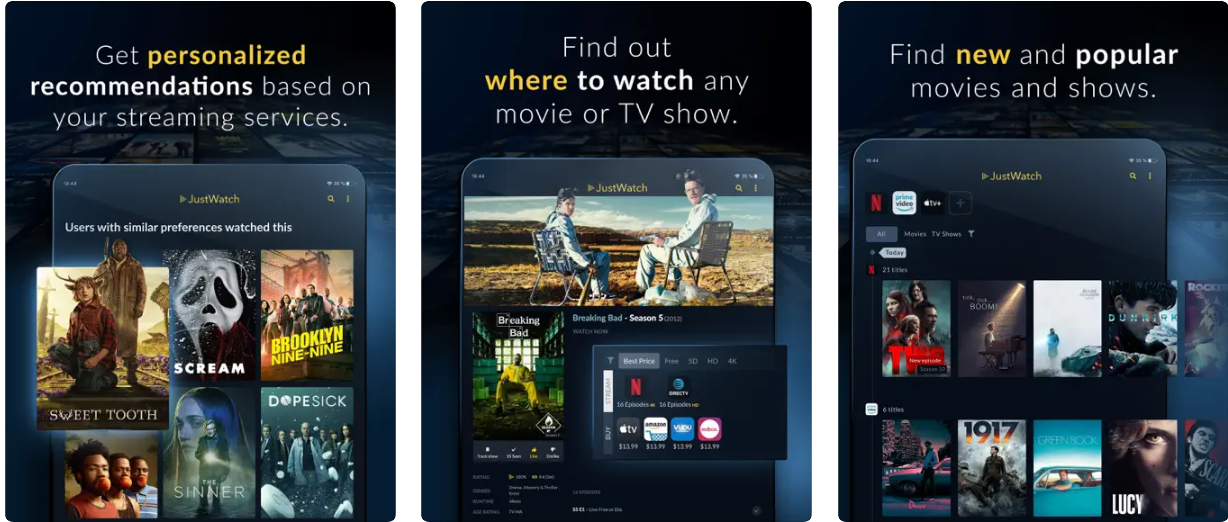
✨ Top features
- It’s 100% legal (in case you were wondering!).
- Select your favorite services and filter different attributes like movie genre or release year.
- Stay up-to-date with the daily list of new releases for movies and TV shows on Netflix, Prime Video, Disney Plus, Hulu, and 100+ other services.
- Best deals for renting and buying movies and TV shows online.
💲 Price: Free | Pro: $3.99/monthly
📌 Category: Entertainment
With so many streaming services and content on demand nowadays, it can be challenging to find out what to watch and, most importantly, where to watch it. JustWatch is here to get personalized recommendations based on the content you watch on streaming platforms. Think about it as a streaming guide that lets you find your next favorite movie, TV show, or documentary.
14. Kindle Reader
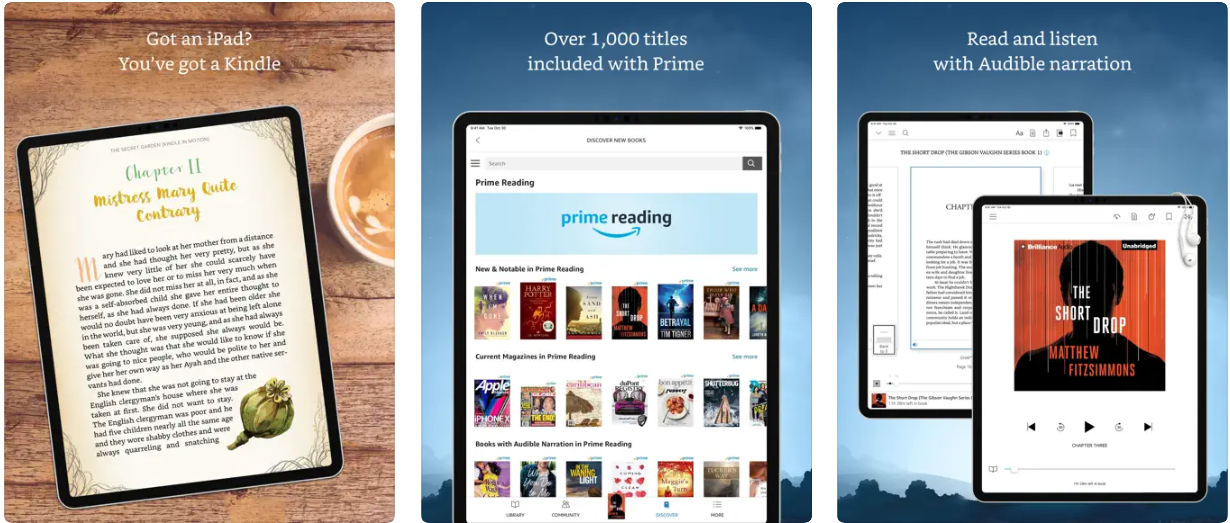
✨ Top features
- Hundreds of books, magazines, and comics are included with Amazon Prime.
- Bookmark, make highlights, and take notes while reading.
- Track your reading progress and know how much time is left in the chapter or book.
- Customize text size, font type, margins, alignment, and orientation.
- Switch to Audible to listen to the audiobook (if available) inside the same app.
💲 Price: Free | Kindle Unlimited: $11.99/monthly
📌 Category: Books
The Kindle Reader app for the iPad is like having an e-reader inside your tablet. When you buy a book on Amazon, it will be sent directly from the website to your iPad and be ready to download and read. Use the landscape mode so reading on your tablet feels more natural. In addition, if you have Amazon Prime, you can access a wide selection of books included with the program.
15. Notability
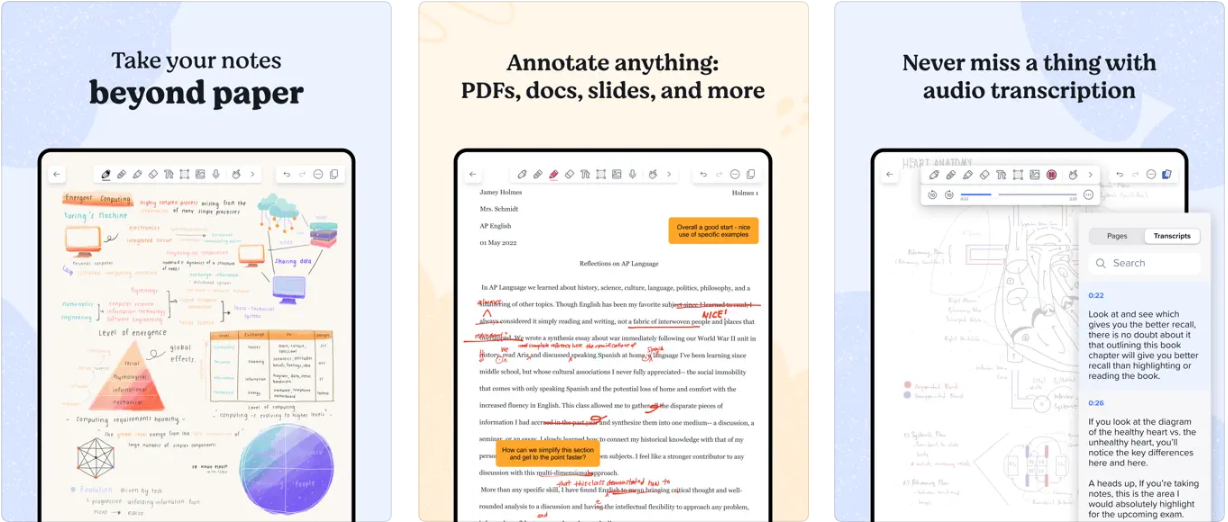
✨ Top features
- Use various tools for creating notes, drawing, journaling, highlighting text, and adding audio.
- Replay audio recordings and tap anywhere on your note to listen to them.
- Group notes with subjects and dividers.
- Precisely erase ink or shapes with different brush sizes.
- Make presentations on a full screen when connected to an external display.
- AI-powered Learn feature.
💲 Price: Free | Plus: $4.99/monthly
📌 Category: Productivity
Notability is a note-taking app that lets you handwrite your notes instead of typing them, which is fantastic for new iPad owners who also have the Apple Pencil. In any given note, you can sketch, handwrite, type, cut out a section, paste it back in, and record audio that is saved with that specific note. It features palm detection, so you can write with your hand resting on your screen without confusing the program.
👉 Related: 21 Best Apps for the Apple Pencil
16. YNAB (You Need A Budget)
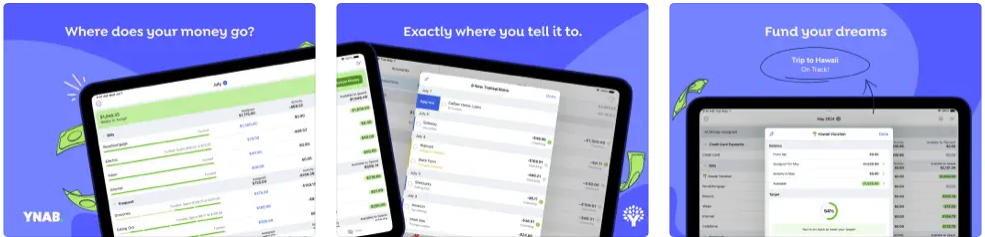
✨ Top features
- Have a big-picture view to know the finances from all your accounts in one place.
- View changes to your budget in real-time synced across devices.
- Create an easy-to-visualize plan to help you get out of debt or save more efficiently.
- Track the progress of your financial priorities.
- Visualize your spending trends with customizable reports.
💲 Price: Free | Subscription: $14.99/monthly
📌 Category: Finance
YNAB helps you budget and save your money more intelligently. The app can sync to your bank account and has real-time expense tracking, so you know where every dollar goes at every moment. At the same time, YNAB lets you work with goals, one of the most important things about saving and investing.
17. Dropbox
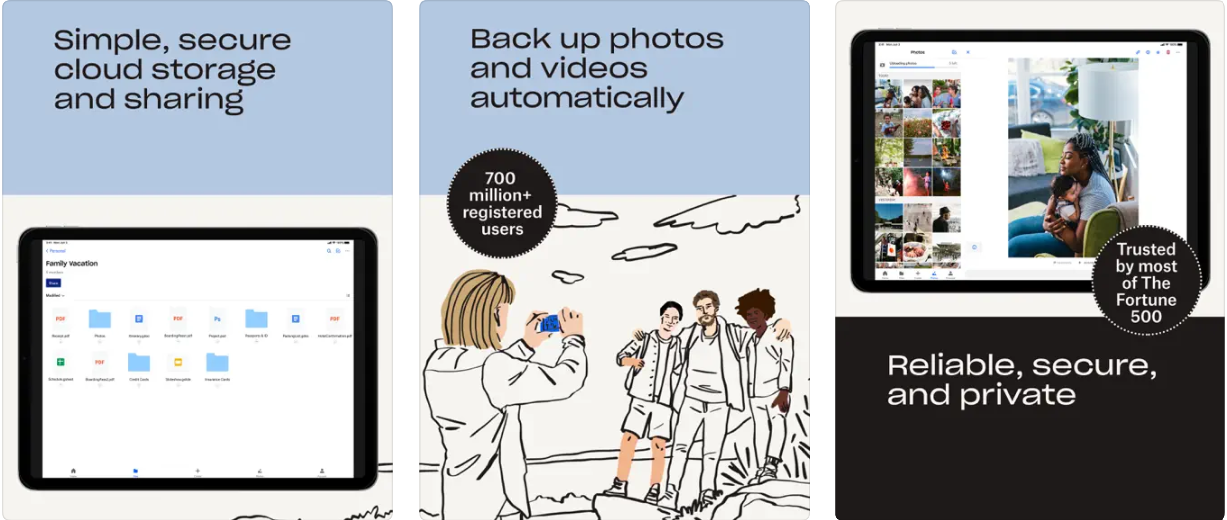
✨ Top features
- Automatically upload and store videos and photos from the camera.
- Access any file in your account and preview over 175 different file types with no software required.
- Send large files by copying and pasting a link you can share with anyone, even if they don’t have a Dropbox account.
- Scan documents, receipts, or IDs using your device and transform them into high-quality PDFs.
- Sync folders on your computer to Dropbox with computer backup.
- Recover older versions of files or restore deleted files with version history and file recovery.
💲 Price: Free | Plus: $11.99/monthly
📌 Category: Productivity
Dropbox is a great way to get extra free storage on your iPad. This popular cloud-based storage solution also lets you easily share files between devices. You can also use Dropbox if you have a lot of documents on your computer and want to access them easily from your device. It’s one of the best iPad apps you can get along with Google Drive and OneDrive.
18. IFTTT
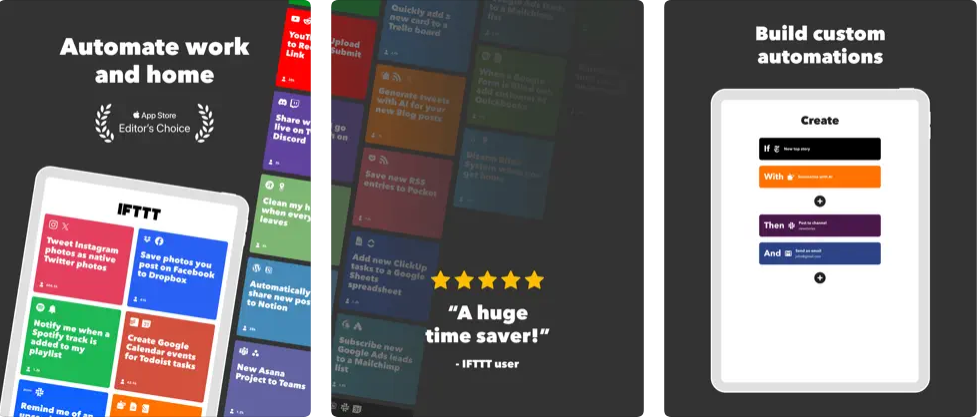
✨ Top features
- Control everything around you with your voice and Amazon Alexa or Google Assistant.
- Automate your smart home and stay safe with intelligent security alerts.
- Stay informed about what’s happening in news outlets.
- Streamline your social media and use the cross-posting function.
- Back up and share your photos automatically.
💲 Price: Free | Pro: $3.49/monthly
📌 Category: Productivity
IFTTT is an applet that connects over 600+ apps, such as Twitch, Google Drive, Twitter, Telegram, Weather Underground, Instagram, and other devices like Amazon Alexa and Google Home. It helps users integrate third-party apps and functions to automate their homes and activities on their iPads.
19. Duolingo
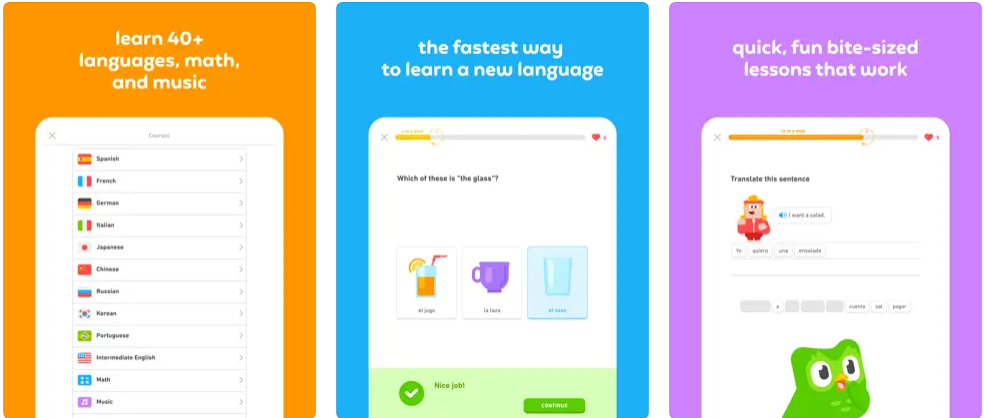
✨ Top features
- Concise and bite-sized lessons for language learning.
- Over 40 languages, including commonly spoken ones and fantasy languages like High Valyrian!
- Lessons meticulously designed by language experts to foster lasting language retention.
- Speaking, reading, listening, and writing exercises.
- Unrestricted access to all language courses for free.
💲 Price: Free | Super Duolingo: $9.99/monthly
📌 Category: Education
Embark on a linguistic journey with Duolingo, the world’s most downloaded education app, offering a playful and efficient pathway to learning over 40 languages, music, and math. With bite-sized lessons formulated by language experts, Duolingo ingeniously integrates speaking, reading, listening, and writing practices to solidify your vocabulary and grammar skills, all while making learning feel like a game. Duolingo’s science-backed teaching methodology, proven to encourage long-term language retention, ensures you’re well-prepared for authentic conversations in your chosen language.
20. CapCut
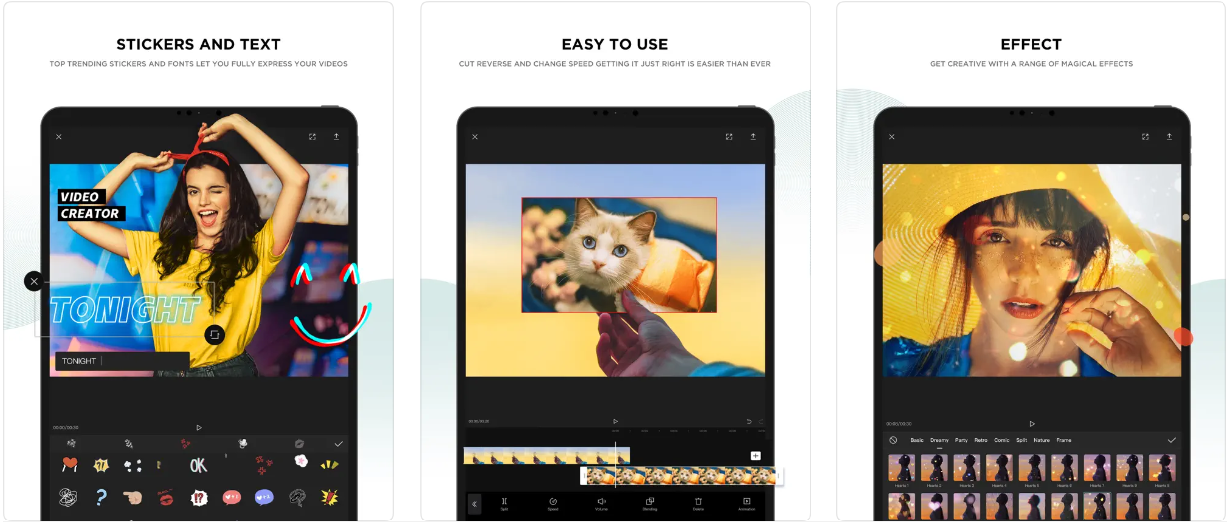
✨ Top features
- All basic editing functions you can expect from a professional video editor.
- Keyframe video animation.
- Slow-motion video creation.
- Video stabilization feature.
- Auto captions, text-to-speech, and background removal.
- 4K and Smart HDR support.
💲 Price: Free | Subscription: $7.99/monthly
📌 Category: Photo & Video
Editing video on an iPad can be easy and rewarding, especially if you use a powerful all-in-one app like CapCut. It has some unique features that stand out from other apps, such as slow-motion, auto-captions, text-to-speech, background removal, and trending effects and filters. The result is easy to share, and the video editor supports up to 4K 60FPS exports with Smart HDR.
21. GoodNotes
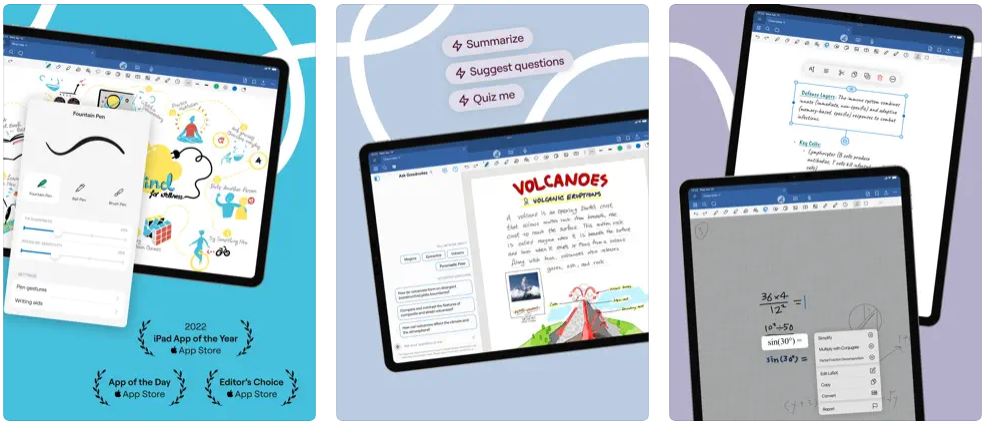
✨ Top features
- Custom outlines creation.
- Drawing perfect shapes and lines with the Shape Tool.
- Add or import custom elements, like stickers, tables, and pictures.
- iCloud, Google Drive, Dropbox, and OneDrive sync.
- AirPlay support to connect your Mac.
- Laser Pointer to guide your audience in presentations.
💲 Price: Free | Subscription: $9.99/monthly
📌 Category: Productivity
Taking notes is never enough in our modern world. GoodNotes 6 is a rapidly increasingly popular app that offers a smooth writing experience using your Apple Pencil and a leading vector ink engine. Write handwritten notes, PDF text, and documents and enjoy additional functions, such as moving, resizing, and rotating your handwriting, importing PDF files, and adding various rich elements.
22. TurboTax
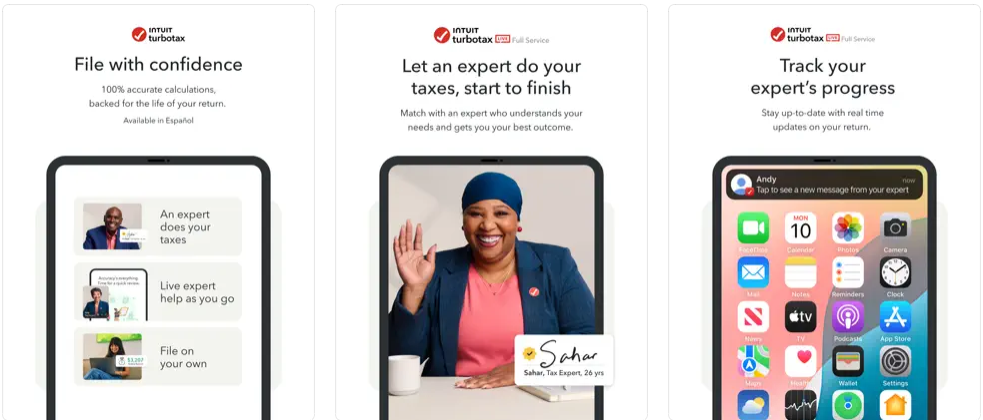
✨ Top features
- Get advice from tax experts.
- Simple tax returns are free.
- They guarantee the maximum refund.
- TurboTax pays any possible IRS penalties if their calculations are not accurate.
- You can auto-import your activity.
- Report sales of stocks, bonds, mutual funds, and crypto.
- They work with more than 350 deductions.
💲 Price: Free | Paid support from tax experts
📌 Category: Finance
Ah, yes, filing and paying your taxes is everyone’s hobby, right? If it’s not your favorite thing and you have doubts about how to do it properly, leave it to TurboTax. Easily one of the best finance apps for the iPad, it will put you in contact with tax experts to ensure all calculations are correct and help you save the maximum amount of money.
23. Grammarly
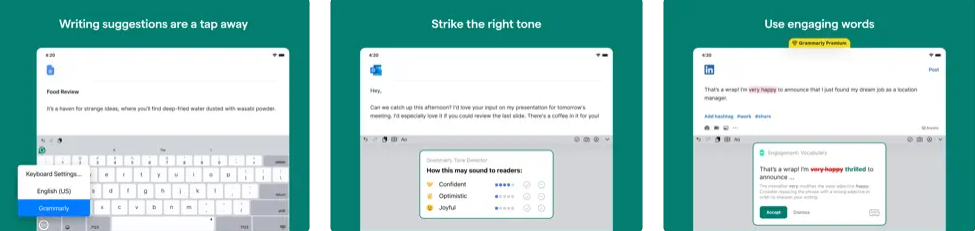
✨ Top features
- All the features from the desktop version.
- A keyboard that works in all your apps, so you can get feedback on your writing wherever you are.
- Document editor for long-form writing.
- Voice-to-text tool to save you time.
- Premium features: advanced suggestions, plagiarism detection, personal style guide, and tone detection
- AI text generation, correction, and suggestions.
💲 Price: Free | Premium: $29.99/month
📌 Category: Productivity
Grammarly is a must-have app for anyone who wants to improve their writing, whether you’re a student, professional, or creative writer. With Grammarly, you can get real-time feedback on your grammar, spelling, punctuation, and style, as well as suggestions for improving clarity, conciseness, and engagement. Additionally, Grammarly AI can help you generate text and ideas and edit your tone and style, among many others.
24. Calm
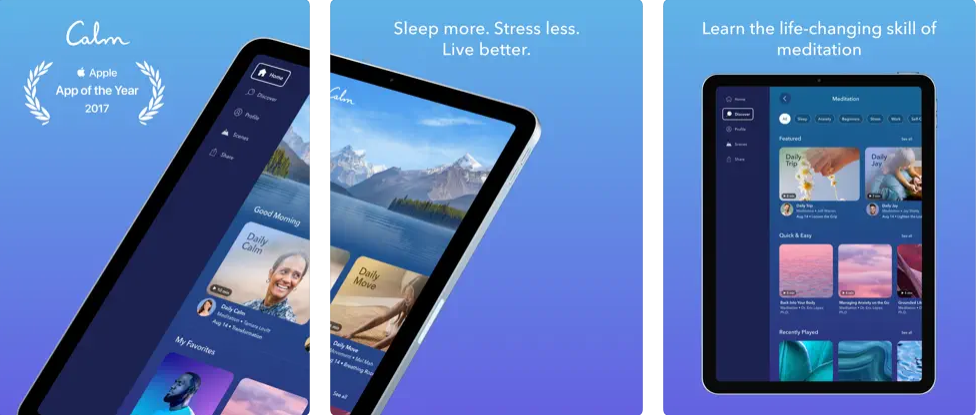
✨ Top features
- Introductory meditation lessons to learn mindfulness.
- Daily Calm: unique meditations of 10 minutes each day.
- Sleep stories narrated by well-known artists.
- Relaxing music and soundscapes.
- Mood tracking.
💲 Price: Free | Premium: $14.99/month
📌 Category: Health & Fitness
Take a deep breath. Calm is more than a guided meditation and mindfulness app for your iPad and other devices; it includes masterclasses, sleep stories, and stretching exercises. If you are considering starting your meditation journey, Calm also offers introductory lessons to begin learning with daily guided exercises. More than 1.8 million ratings with an average of 4.8 make it one of the best apps for your iPad.
25. forScore
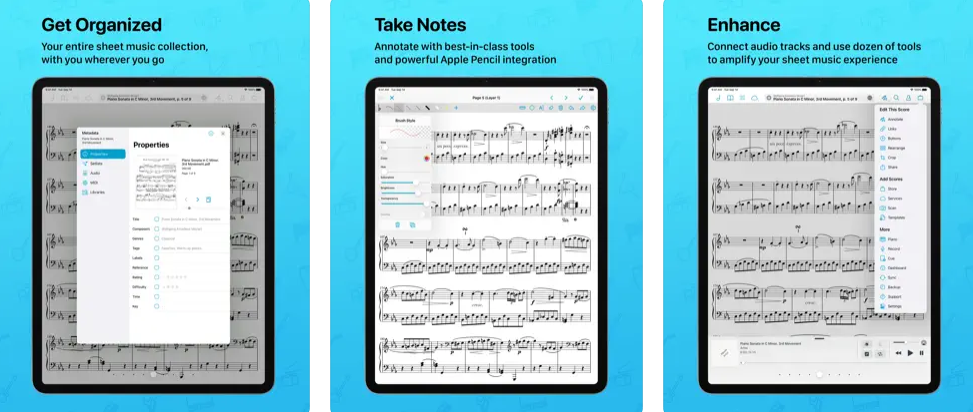
✨ Top features
- Sync PDFs and scores to all devices and import from various sources, including cloud services and content providers.
- Organize your scores meticulously with metadata and smart bookmarks, and create setlists.
- Optimize viewing with portrait, dual-page, or Reflow layouts on your device, catering to your reading preference.
- Annotate with ease, draw, type text, or add common symbols, and manage layers of annotations for different needs.
- Simplify navigation and manage repeats with customizable links, buttons, and easy rearrangement of score pages.
- Expand functionality with integrated utilities such as a metronome, pitch pipe, tuner, and piano keyboard.
💲 Price: Free | $19.99 (one-time purchase) | Pro: Additional $9.99/year
📌 Category: Music
Transform your musical practice and performance with forScore, the comprehensive sheet music reader that ensures your scores are always at your fingertips, whether on the move or on the stage. Offering far more than paper, forScore organizes, refines, and simplifies your musical sheets, allowing instant access, smooth page turns, and interactive annotation. Globally acclaimed and featured in Apple keynotes, this app is not merely a tool but an extension of your musicality.
Final thoughts
We hope you have come across some new ideas to enhance your experience with the Apple tablet!
Don’t hesitate to check the 7 best refurbished iPads at a discounted price if you want a powerful tablet to use these apps, or visit RefurbMe to get the iPad with the exact specs you are looking for, warranty included.
Have a look in real time below. 👇
You can also explore our lists with the 20 best iPad games and the 21 best Mac apps.
See you soon!









