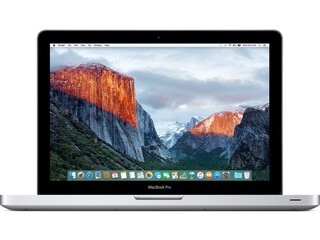Mac users in 2025 have more powerful and innovative apps at their fingertips than ever before, thanks to the incredible performance of Apple Silicon—not to mention the sheer capability of machines like the M3 MacBook Pro. Whether you’re looking to streamline your workflow, boost creativity, or just make everyday tasks easier, the right apps can transform your Mac experience. This handpicked list highlights 21 must-have apps that take full advantage of macOS, helping you work smarter, stay organized, and get more done with ease.
Best Mac apps at a glance
| App | Category | Top feature | Price |
|---|---|---|---|
| 1Password | Security | Secure password manager | $3.99/monthly |
| Affinity Designer 2 | Graphic Design | Vector and raster design tools | Free | $69.99 |
| Transnomino | Utility | Powerful file renaming tool | Free |
| Be Focused Pro | Productivity | Pomodoro timer for productivity | $9.99 |
| CleanShot X | Utility | Advanced screenshot tool | $29 |
| Darkroom | Photo & Video Editing | Non-destructive editing | $6.99/monthly |
| Dropover | Productivity | Easy drag-and-drop file sharing | Free | Pro: $6.99 |
| Fantastical | Productivity | Calendar and task management | $6.99/monthly |
| GOG | Gaming | DRM-free game library | Free |
| Grammarly | Productivity | Advanced grammar checking | Free | Pro: $30/monthly |
| HazeOver | Utility | Focus enhancement by dimming | $5.99 |
| Loom | Communication | Video messaging for teams | Free | Business: $180/yearly |
| Notion | Productivity | All-in-one workspace | Free | $12/monthly |
| PDFGear | Productivity | PDF editing and management | Free |
| Pixelmator Pro | Graphic Design | Powerful image editing tools | $49.99 |
| Proton VPN | Security | Secure and private VPN | Free | $9.99/monthly |
| Rectangle | Utility | Window management with keyboard shortcuts | Free |
| Spotify | Entertainment | Music streaming service | Free | Premium: $11.99/monthly |
| Steam | Gaming | The most popular gaming platform | Free |
| Things 3 | Productivity | Task management | $49.99 one-off |
| Ulysses | Writing | Writing and note-taking app | Free | $5.99/monthly |
1. 1Password
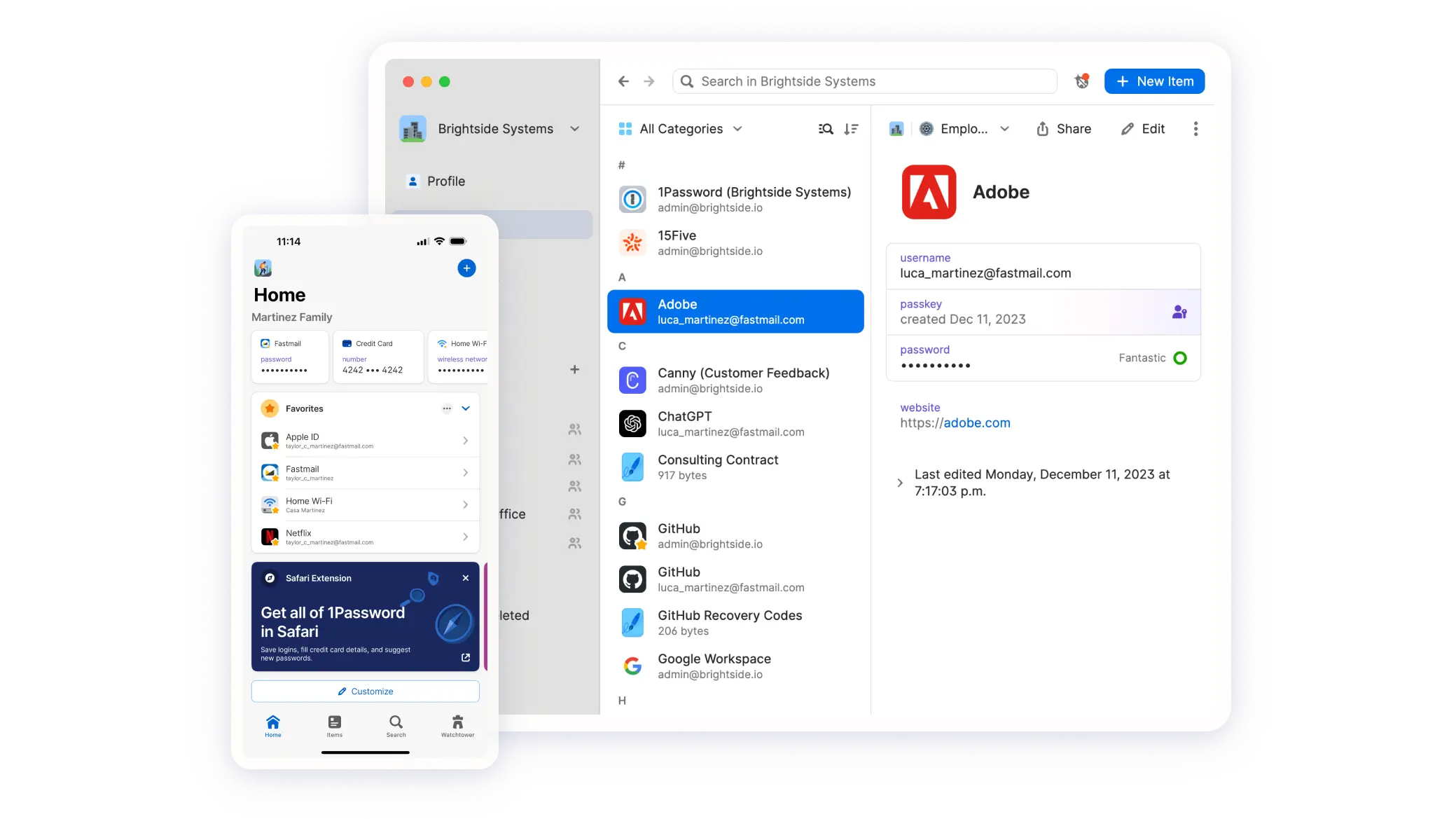
📌 Category: Security
✨ Top feature: Secure password manager
💲 Price: $3.99/monthly
1Password is a robust password manager that securely stores and manages your passwords, credit card information, and other sensitive data. It features a strong encryption system to protect your information and offers seamless integration across multiple devices, ensuring you have access to your data whenever and wherever you need it.
2. Affinity Designer 2

📌 Category: Graphic Design
✨ Top feature: Vector and raster design tools
💲 Price: Free | $69.99
Affinity Designer is a professional graphic design software known for its precision and versatility. It seamlessly integrates vector and raster tools, allowing designers to create intricate illustrations, logos, icons, UI designs, and more. The app is highly optimized for performance, offering smooth and fast operation even with complex projects, making it a favorite among creative professionals who use a Mac.
3. Transnomino
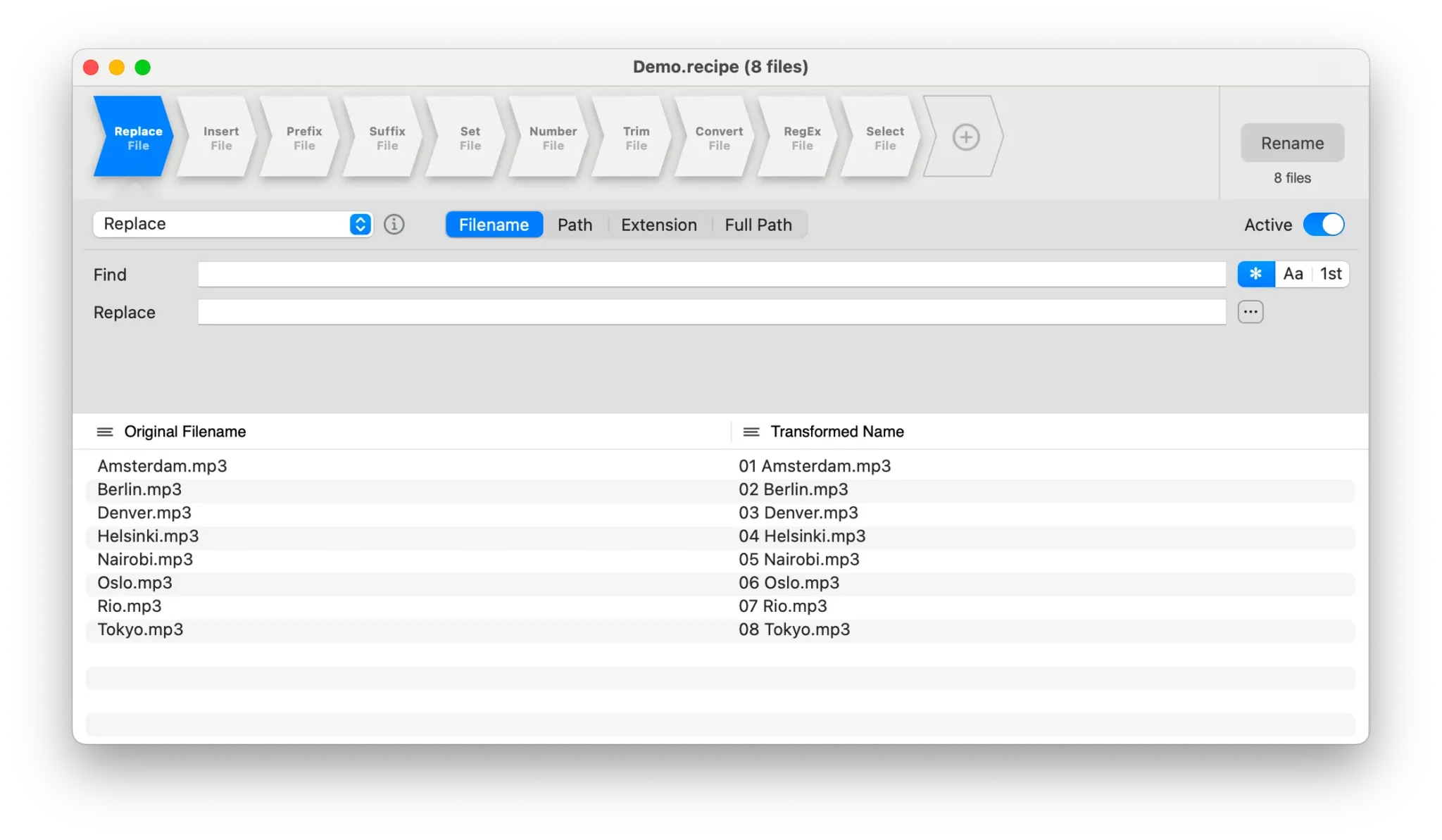
📌 Category: Utility
✨ Top feature: Powerful file renaming tool
💲 Price: Free
Transnomino is a versatile and powerful file-renaming tool designed to streamline the process of organizing files. It offers a range of advanced features, including customizable naming conventions, support for regular expressions, and the ability to add prefixes, suffixes, and numbering. This app is ideal for users who need to manage large batches of files, providing a quick and efficient way to ensure consistent and orderly naming.
4. Be Focused Pro
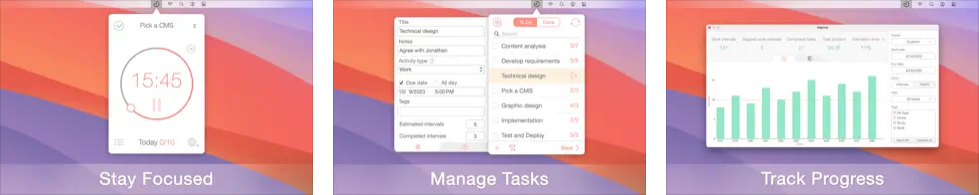
📌 Category: Productivity
✨ Top feature: Pomodoro timer for productivity
💲 Price: $9.99
Be Focused Pro uses the Pomodoro technique to break work into intervals, separated by short breaks, helping users maintain focus and motivation. The app allows you to create tasks, customize timer settings, manage tasks with notes and tags, and track progress with detailed reports. It also supports synchronization across iPhone, iPad, and Mac, ensuring your workflow remains consistent across devices. Additional features include the ability to block distracting apps and websites, estimate task completion time, and integration with Focus Matrix for advanced task management.
5. CleanShot X
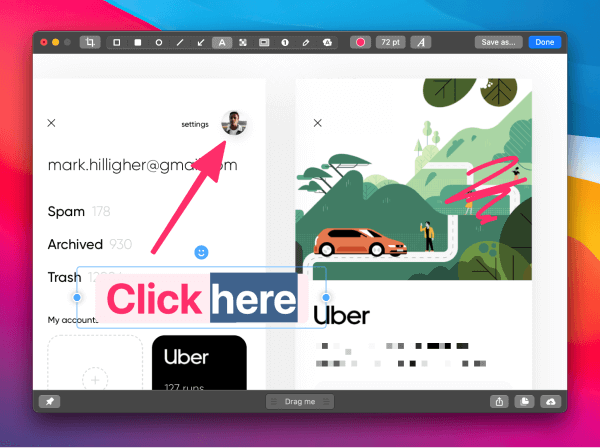
📌 Category: Utility
✨ Top feature: Advanced screenshot tool
💲 Price: $29
CleanShot X is one of the best apps for Mac users who need powerful screen capture capabilities. It offers features such as scrolling capture, annotation tools, and screen recording with audio. The app also includes options for saving screenshots to the cloud, copying them to the clipboard, and even creating GIFs. With CleanShot X, you can enhance your workflow by easily capturing and editing screenshots, sharing them quickly, and organizing your visual content efficiently.
6. Darkroom

📌 Category: Photo & Video Editing
✨ Top feature: Non-destructive editing
💲 Price: $6.99/monthly
Darkroom is a powerful photo and video editing app known for its non-destructive editing capabilities. Designed for both professionals and enthusiasts, it offers a suite of advanced tools for adjusting exposure, color, and curves, as well as applying filters and frames. The app supports RAW and ProRAW formats, ensuring high-quality edits, and includes features like batch processing, smart album management, and integration with the iCloud Photo Library, making it easy to manage and edit large collections of photos and videos.
👉 Learn more: 7 Best Video Editing Software for Mac
7. Dropover

📌 Category: Productivity
✨ Top feature: Easy drag-and-drop file sharing
💲 Price: Free | Pro: $6.99
Dropover is a productivity app designed to simplify the process of sharing files. It creates temporary holding areas for your files on Mac, making drag-and-drop operations effortless. Whether you’re moving files between folders, applications, or even devices, Dropover streamlines the workflow by allowing you to collect and manage files in a floating dropzone. Additional features include quick actions, clipboard history, and integration with various cloud services, enhancing your file management efficiency.
8. Fantastical
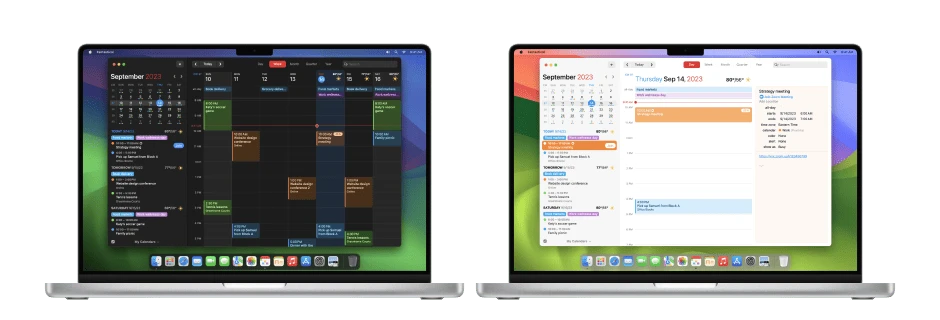
📌 Category: Productivity
✨ Top feature: Calendar and task management
💲 Price: $6.99/monthly
Fantastical is a comprehensive calendar and task management app that helps users stay organized and on top of their schedules. Known for its intuitive design and powerful features, Fantastical supports natural language input, making it easy to create events and reminders. It integrates seamlessly with various calendar services, including iCloud, Google, and Exchange. The app also offers advanced features like travel time, weather forecasts, and collaboration tools, and it’s also compatible with Apple Vision Pro!
9. GOG
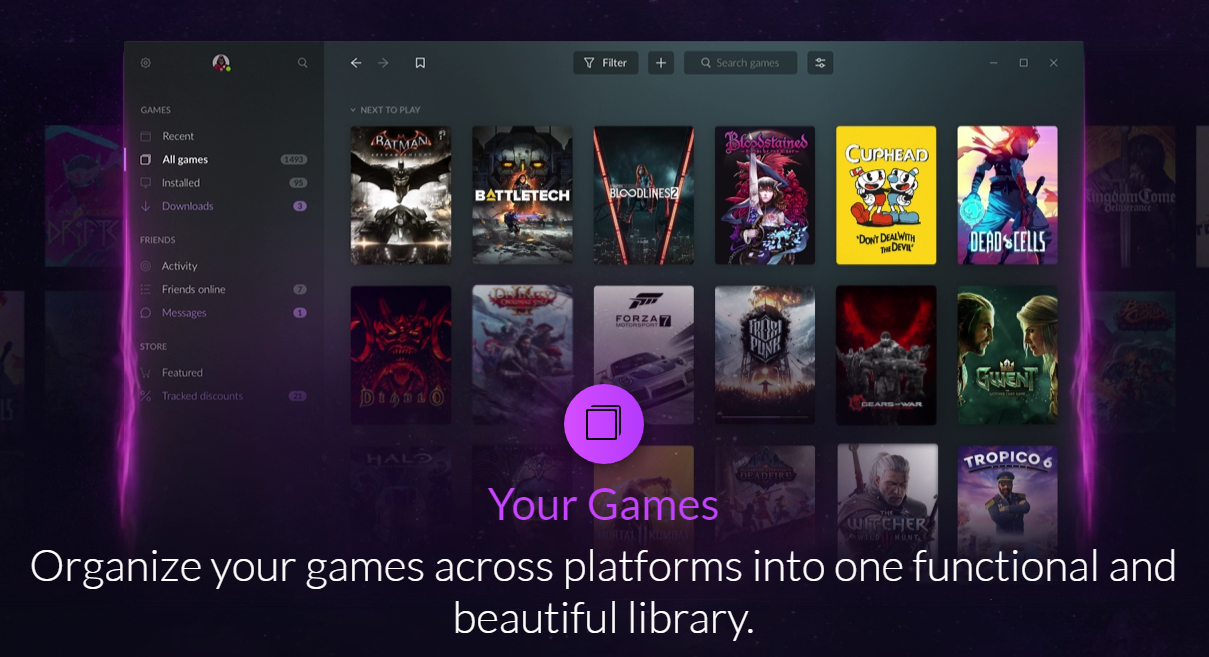
📌 Category: Gaming
✨ Top feature: DRM-free game library
💲 Price: Free
GOG (Good Old Games) is a digital distribution platform that offers a vast library of DRM-free games, ranging from classic titles to modern hits. The platform is known for its customer-friendly approach, providing games without restrictive digital rights management, allowing users full ownership and offline play. GOG Galaxy, its optional client, unifies game libraries across multiple platforms, offers cloud saves, and provides automatic updates.
10. Grammarly
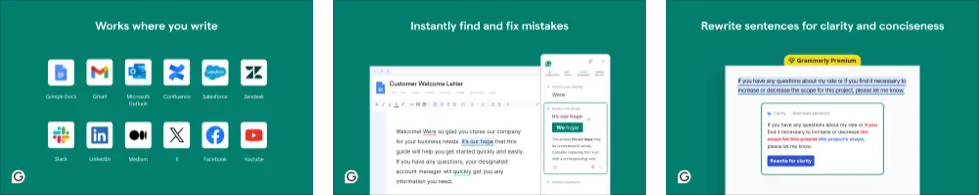
📌 Category: Productivity
✨ Top feature: Advanced grammar checking
💲 Price: Free | Pro: $30/monthly
Grammarly is an advanced writing assistant that helps users improve their grammar, punctuation, and overall writing style. It provides real-time feedback on a wide range of writing issues, from basic spelling errors to more complex grammatical mistakes. Grammarly also offers suggestions for improving clarity, conciseness, and tone, as well as AI writing assistance. The app integrates seamlessly with various platforms, including web browsers, Microsoft Office, and mobile devices. It’s one of the best apps for Mac if you want to achieve mistake-free writing in English.
11. HazeOver
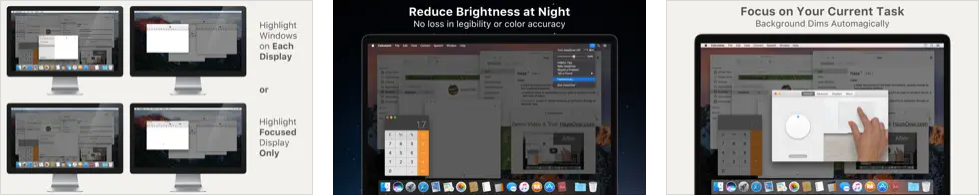
📌 Category: Utility
✨ Top feature: Focus enhancement by dimming
💲 Price: $5.99
HazeOver is a utility app designed to help users focus on the task at hand by dimming background windows and distractions. By automatically highlighting the active window and fading out the others, HazeOver creates a distraction-free working environment. This app is particularly useful for multitaskers who need to concentrate on a single task without being disturbed by other open applications. It offers customization options for dimming intensity and supports multiple monitors.
12. Loom
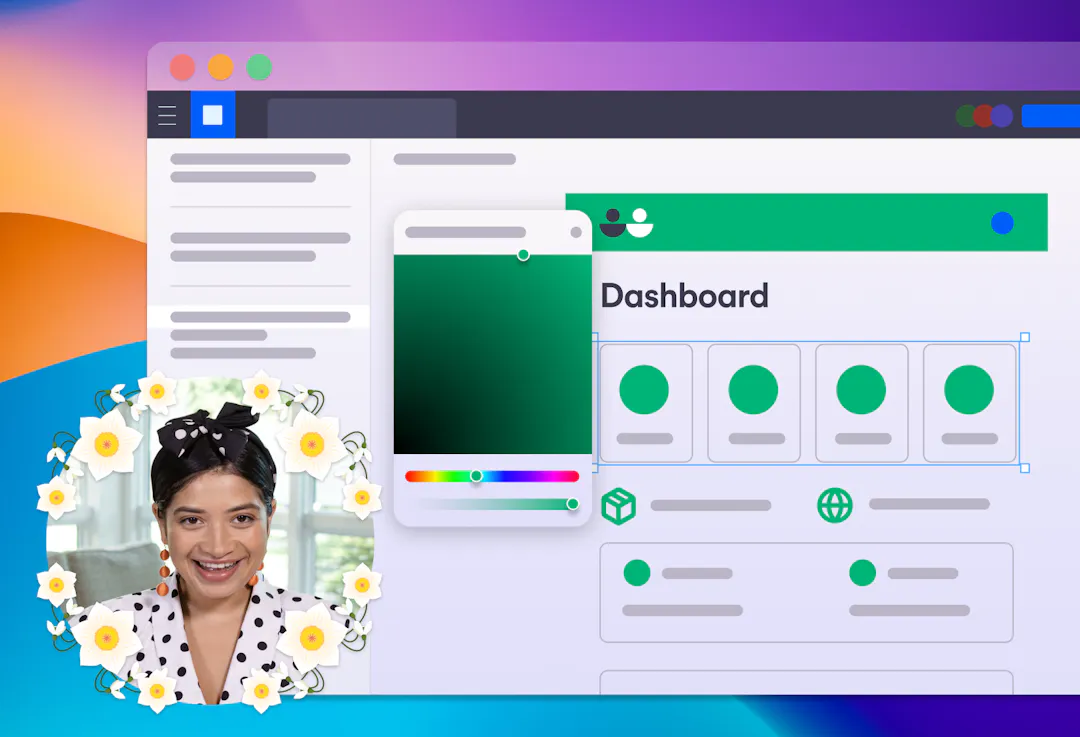
📌 Category: Communication
✨ Top feature: Video messaging for teams
💲 Price: Free | Business: $180/yearly
Loom is a video messaging app that allows users to quickly record and share videos for communication and collaboration. It’s ideal for teams and remote workers who need to convey information visually and efficiently. Loom’s features include screen recording, webcam integration, and annotation tools, making it easy to create engaging and informative videos. The app also supports instant sharing and embedding of videos.
13. Notion
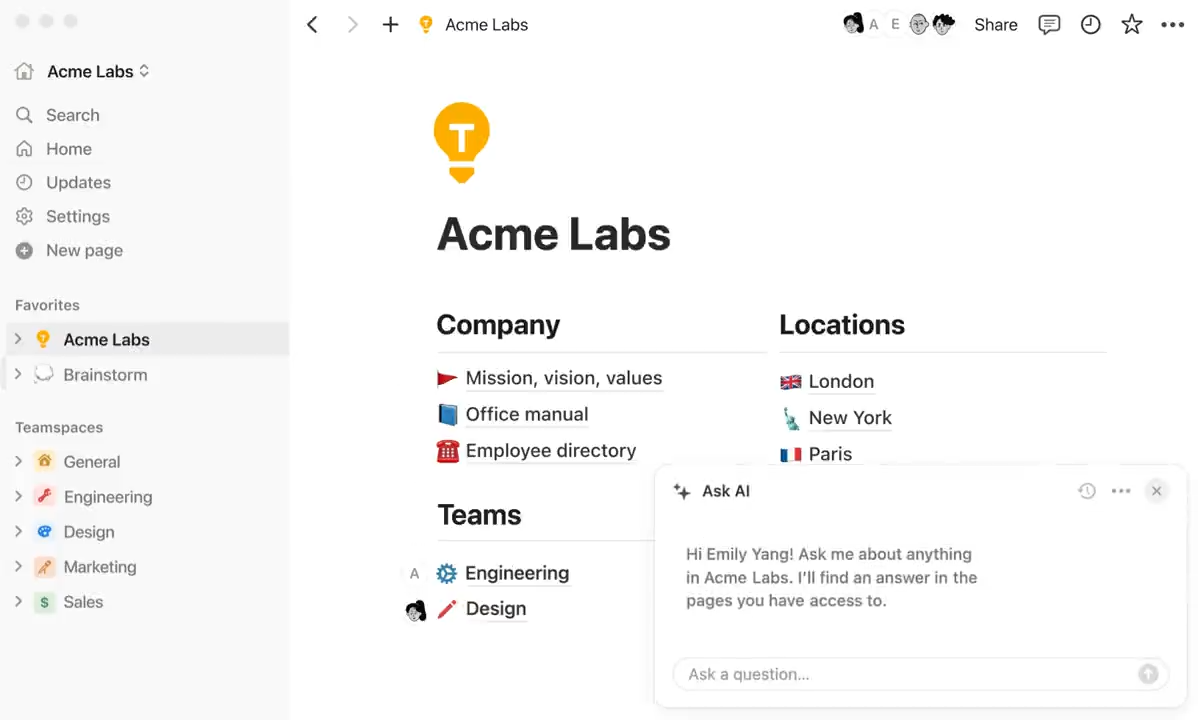
📌 Category: Productivity
✨ Top feature: All-in-one workspace
💲 Price: Free | $12/monthly
Notion is an all-in-one workspace app that combines note-taking, project management, and collaboration tools into a single platform. It allows you to create and organize notes, databases, task lists, and more, all within a customizable and user-friendly interface. Notion supports real-time collaboration, making it an excellent tool for teams and individuals alike. In addition, you can seamlessly connect Notion to Google Calendar, Google Tasks, Todoist, and other tools thanks to 2sync.
14. PDFGear
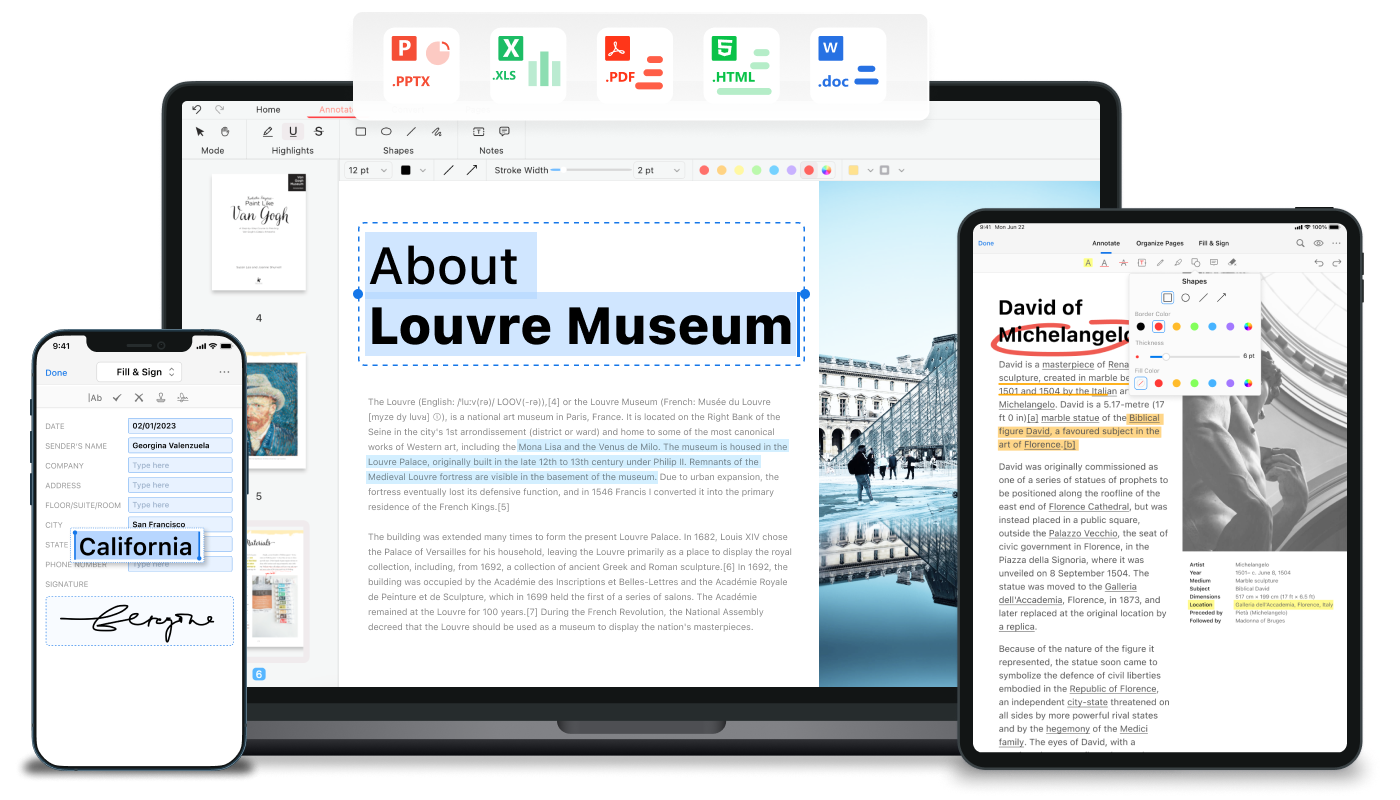
📌 Category: Productivity
✨ Top feature: PDF editing and management
💲 Price: Free
Looking for a PDF editor? PDFGear is a comprehensive PDF editing and management tool that allows users to easily annotate, edit, and organize PDF documents. It offers a range of features, including text editing, image insertion, and form filling. The app also supports cloud storage integration, enabling you to access and manage documents anywhere.
15. Pixelmator Pro
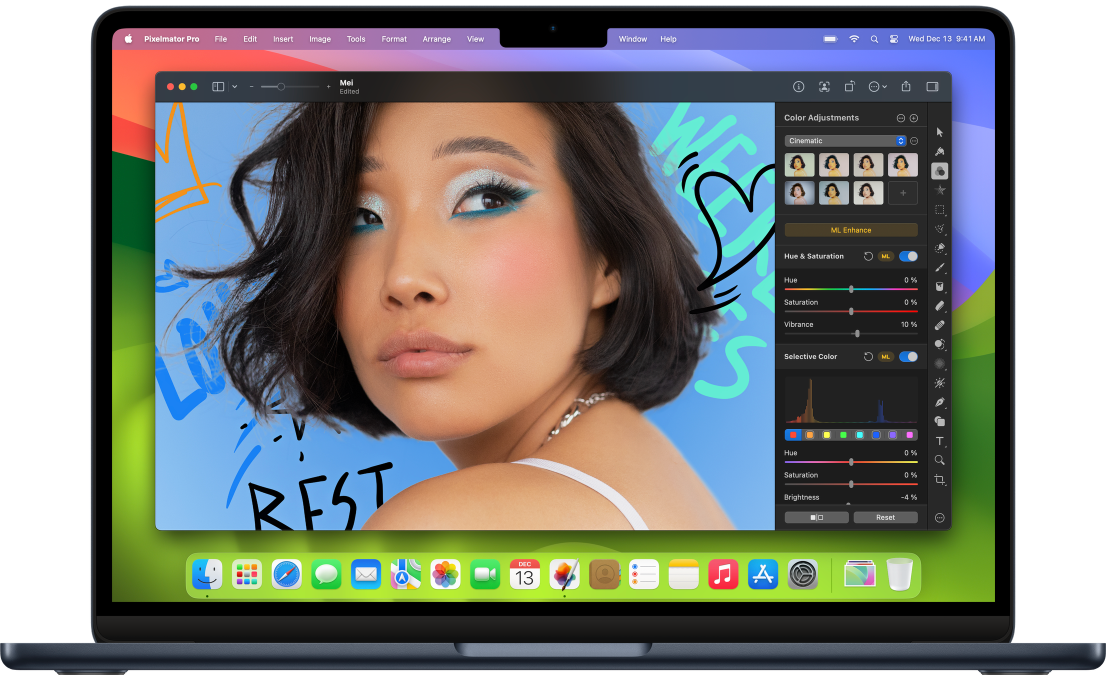
📌 Category: Graphic Design
✨ Top feature: Powerful image editing tools
💲 Price: $49.99
Pixelmator Pro is one of the best Mac apps for image editing. It offers a wide range of powerful tools for photo editing, graphic design, and digital painting. The app supports advanced features like machine learning-enhanced editing, non-destructive adjustments, and comprehensive retouching tools. Pixelmator Pro’s intuitive interface and seamless integration with macOS make it a favorite among designers and photographers looking for a robust and user-friendly image editor.
16. Proton VPN
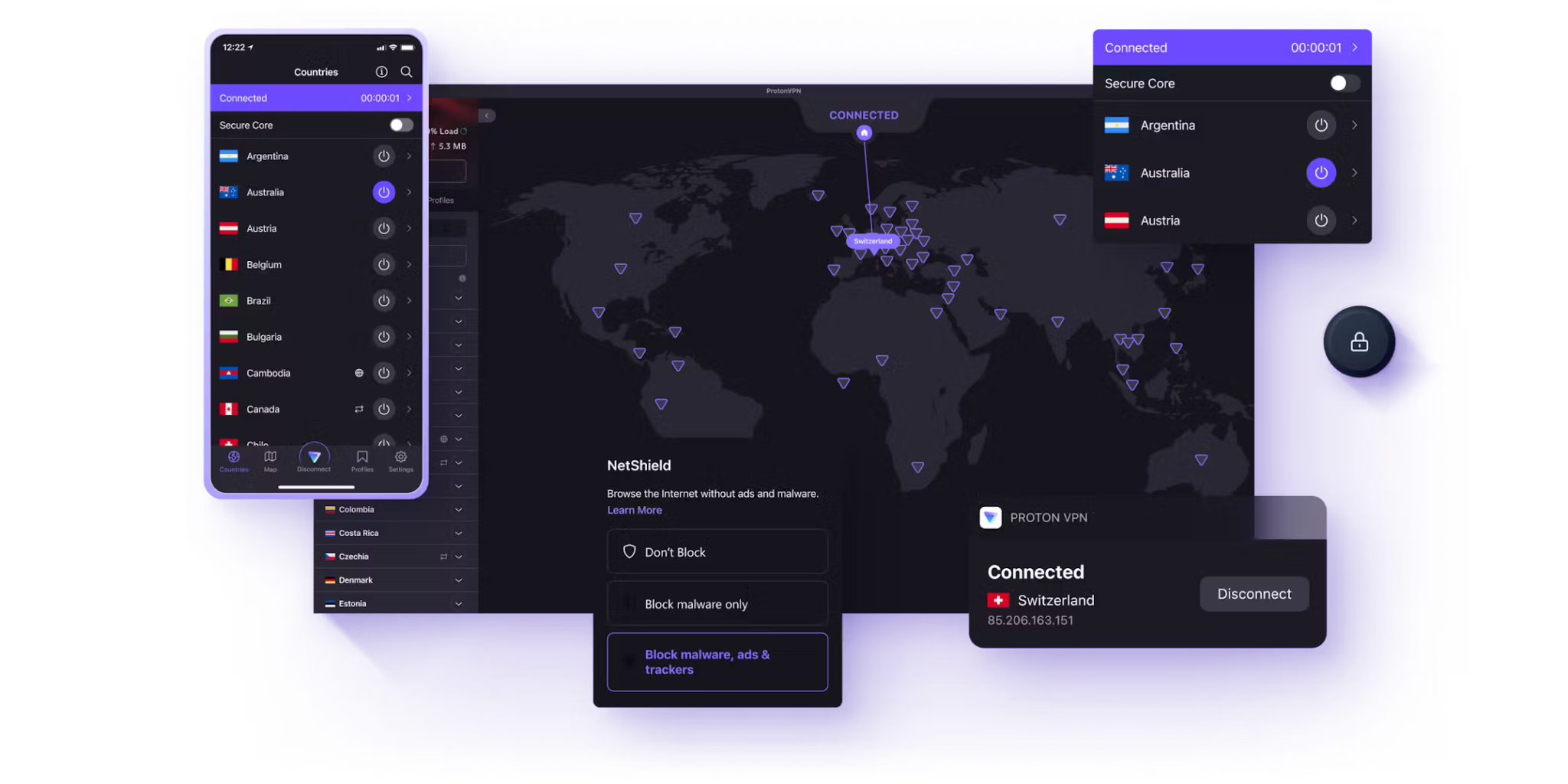
📌 Category: Security
✨ Top feature: Secure and private VPN
💲 Price: Free | $9.99/monthly
Proton VPN is a secure and private virtual private network service that ensures online privacy and security. Developed by the team behind ProtonMail, Proton VPN offers strong encryption, a no-logs policy, and advanced security features. The service allows users to browse the internet anonymously, access geo-restricted content, and protect their data on public Wi-Fi networks. With servers in multiple countries and support for high-speed connections, Proton VPN is a reliable choice for privacy-conscious users.
17. Rectangle
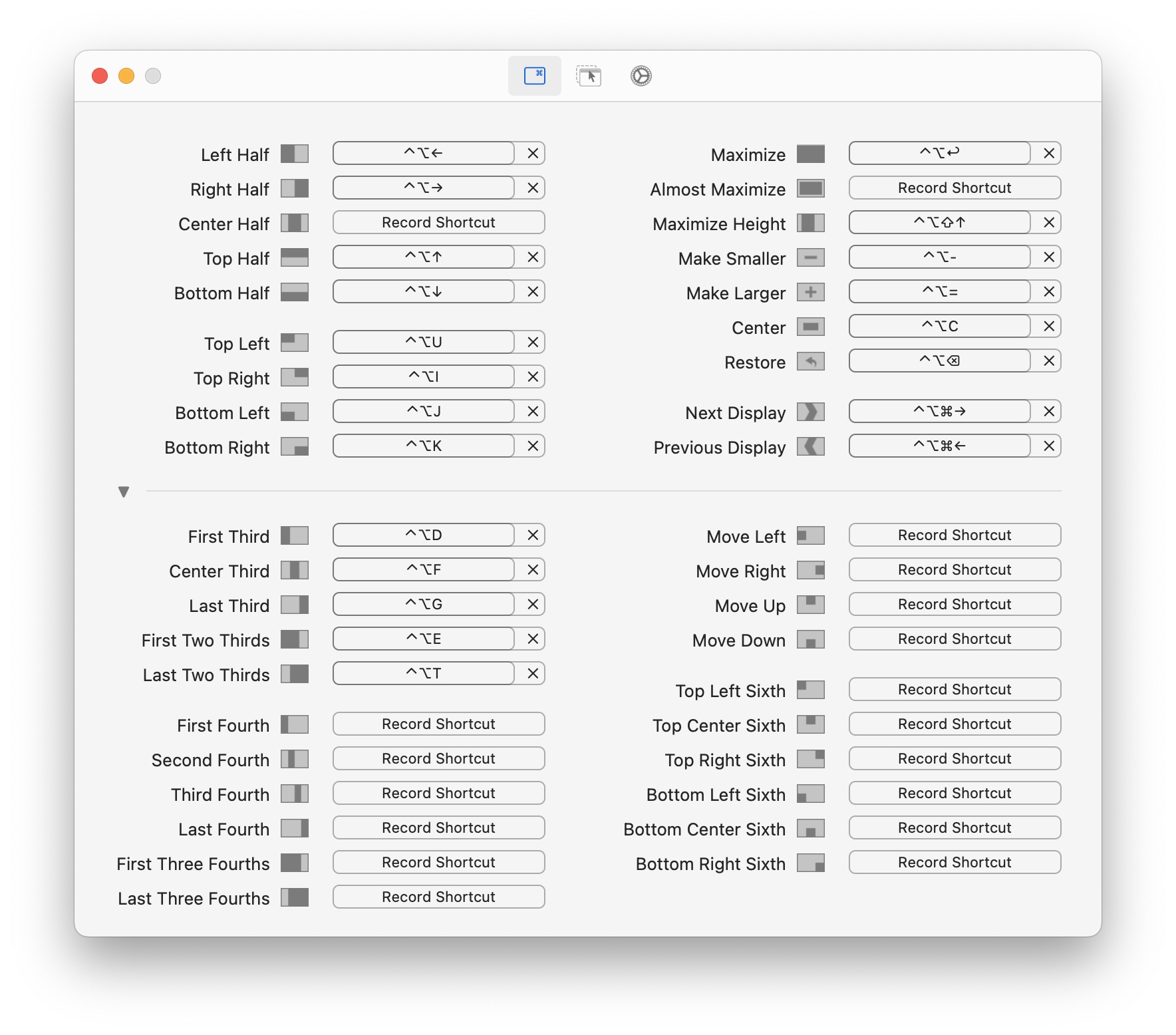
📌 Category: Utility
✨ Top feature: Window management with keyboard shortcuts
💲 Price: Free
Rectangle is a free and open-source window management app for Mac that allows users to organize and arrange their windows using customizable keyboard shortcuts. It provides a simple and efficient way to snap windows to various positions on the screen, helping users maintain an organized and clutter-free workspace. Rectangle’s intuitive interface and extensive customization options make it an essential tool for enhancing productivity and workflow efficiency on macOS.
18. Spotify
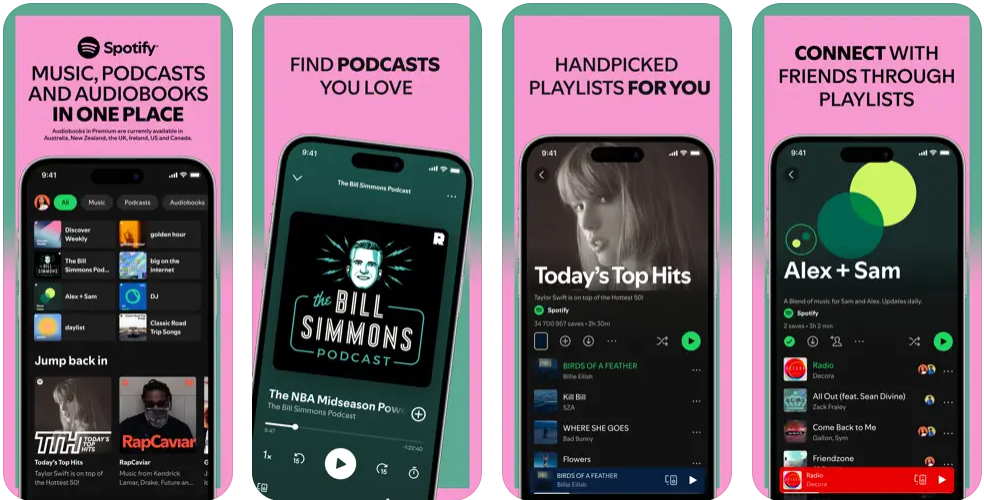
📌 Category: Entertainment
✨ Top feature: Music streaming service
💲 Price: Free | Premium: $11.99/monthly
Spotify is a leading music streaming service that provides access to millions of songs, podcasts, and playlists. It offers personalized recommendations, curated playlists, and the ability to create and share custom playlists. Spotify’s user-friendly interface and extensive library make it a popular choice for music lovers. The service is available on various devices, including smartphones, tablets, and computers, allowing users to enjoy their favorite music anytime, anywhere.
19. Steam
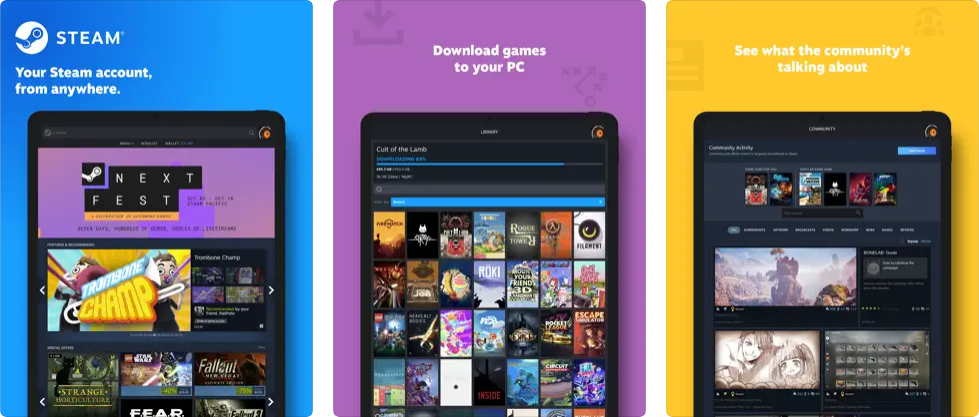
📌 Category: Gaming
✨ Top feature: The most popular gaming platform
💲 Price: Free
Steam is a comprehensive digital game distribution platform offering a vast library of games, from AAA titles to indie hits. It provides features like automatic game updates, cloud saves, and in-game chat, making it a popular choice among gamers. Steam also supports community features like user reviews, forums, and modding, fostering a vibrant gaming community. With its frequent sales and extensive catalog, Steam remains a central hub for gamers worldwide.
👉 Learn more: 20 Best Games for Mac
20. Things 3
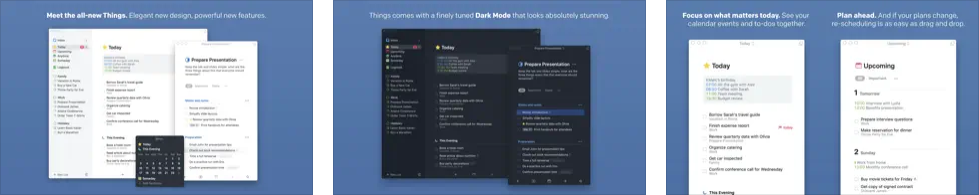
📌 Category: Productivity
✨ Top feature: Task management
💲 Price: $49.99 one-off
Things 3 is a task management app designed to help users organize their tasks and projects efficiently. It offers a clean and intuitive interface, making it easy to create, organize, and prioritize tasks. Features include tags, deadlines, reminders, and project management tools, allowing users to stay on top of their workload. Things 3 also supports integration with calendar apps and synchronization across multiple devices, ensuring that users can manage their tasks from anywhere.
21. Ulysses

📌 Category: Writing
✨ Top feature: Writing and note-taking app
💲 Price: Free | $5.99/monthly
Ulysses is a powerful writing and note-taking app designed to help writers focus on their craft. It offers a clean, distraction-free interface and a range of features that support every stage of the writing process. Ulysses includes tools for organizing notes, managing writing projects, and exporting work in various formats. The app supports Markdown, making it easy to format text, and offers advanced search and filtering options.
Conclusion
These 21 apps represent the best that the Mac has to offer in 2025. They are a testament to the powerful combination of Apple Silicon and innovative software development. Whether you’re a creative professional, a productivity enthusiast, or a casual user, these apps can significantly enhance your Mac experience, streamline your workflow, and unlock your creative potential.
👉 Learn more: 10 Best Mac Widgets
If you’re looking to upgrade your Mac and take advantage of these amazing apps, consider buying a refurbished Apple Mac compatible with Apple Silicon. Not only are these machines significantly discounted, but they also work like new ones, are refurbished by professional technicians, and include a warranty.
Compare all available MacBook models with Apple Silicon chips on RefurbMe below:
Don’t hesitate to also have a look at iMacs with Apple Silicon chips in real time here:
Whatever your choice, you can set up different filters to find the exact Mac you need.
Happy shopping! 🛍️