Widgets can change the way you use your MacBook. For example, they can help you schedule, stay on top of the weather, or keep important information at a glance. We’ve compiled a list of the ten best Mac widgets in 2025. These standout widgets not only provide good added features but also integrate seamlessly into daily routines, ensuring your workflow remains uninterrupted.
The best Mac widgets at a glance
| App | Highlight | Price |
|---|---|---|
| Color Widgets | Extensive customization options | Free | Unlock All: $4.99 |
| Fantastical | Advanced calendar and task management | Free | Premium: $6.99/month |
| World Clock Widget | Multiple city time zone tracking | Free |
| Todoist | Powerful task management and organization | Free | Premium: $5/month |
| Battery Health | Detailed battery health information | Free | Power History: $9.99 |
| Screen Time | Track and manage screen time across devices | Free |
| Weather | Up-to-the-minute weather updates | Free |
| Widgetter | Real-time system data monitoring | Free | Monthly: $4.99 |
| WaterMinder | Track water intake and stay hydrated | $4.99 |
| One Thing | Keep your top task in the menu bar | Free |
1. Color Widgets
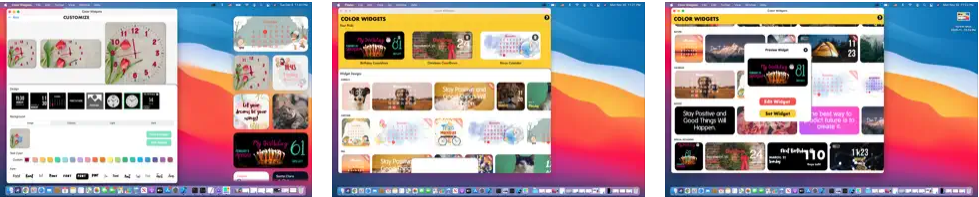
Color Widgets elevates your Mac’s aesthetic by offering an expansive library of widgets with the convenience of customization. Jumpstart your design journey by choosing from beautiful pre-made designs or creating something distinctly yours. From methodical tools like calendars, clocks, and battery indicators to personal touches like photo frames and inspiring quotes, your Mac’s visual appeal and functionality can be enhanced with minimal effort.
✨ Top features
- Vast selection of predesigned widgets
- Extensive customization options
- Simple user interface for creating widgets
- Functional widgets like calendars, clocks, and batteries
- Aesthetic elements for personalization
💲 Price: Free | Unlock All: $4.99
⏩ Download Color Widgets in the Mac Store
2. Fantastical

Fantastical is a top-tier calendar app for Mac users who want a more robust and customizable experience than the default calendar. It has a polished interface and many features to track appointments and help with daily planning.
✨ Top features
- Advanced calendar and task management
- Customizable widget designs for versatility
- 10-day weather forecast integration
- Natural language input for easy event creation
- Various widget sizes for different needs
💲 Price: Free | Premium: $6.99/month
⏩ Download Fantastical in the Mac Store
3. World Clock Widget

The World Clock widget is an absolute must-have for those who frequently juggle time across time zones. Keep track of local time in cities around the globe right on your Mac’s desktop, whether you’re scheduling meetings with international clients or keeping in sync with friends and family abroad. Moreover, it comes with added functionalities like a stopwatch, alarm, and timers that can be instantly accessed with a simple click.
✨ Top features
- Multiple city time zone tracking
- Interactive functionalities such as alarms and timers
- Customizable display for preferred cities
- Free to use with no additional downloads
💲 Price: Free
⏩ It comes pre-installed
4. Todoist
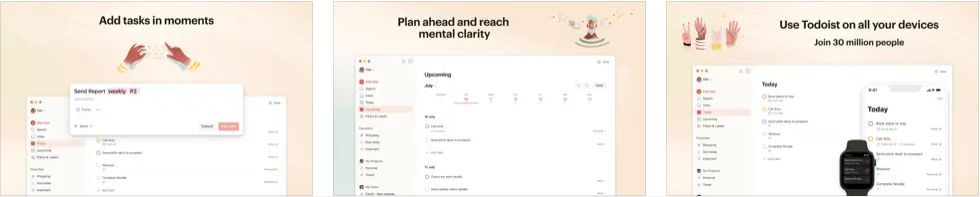
Todoist is a game-changer for those who want to master task management on their Mac. It is more than just a to-do list; it’s a powerful tool designed to organize your life’s work, whether it’s daily errands, complex projects, or ambitious life goals. With its widget functionality, you can keep an eye on your to-do list right from your desktop, reminding you of what’s next without ever needing to dig through your apps. In addition, you can sync Todoist with the powerful all-in-one productivity suite Notion.
✨ Top features
- Task categorization with priorities and due dates
- Collaborative project management for teams
- Projects and sections
- Desktop widget for at-a-glance task viewing
- Reminders and recurring tasks for holding onto habits
💲 Price: Free | Premium: $5/month
⏩ Download Todoist in the Mac Store
5. Battery Health

Battery Health is an important widget for those dedicated to maintaining their Mac’s battery life and performance over time. As a tool that divulges detailed insights about your battery’s condition, this app goes beyond the default information available in your system preferences to provide an in-depth look at battery health, temperature, power usage, and more.
✨ Top features
- Detailed battery health information
- Real-time battery performance tracking
- Temperature and power usage monitoring
- Historical data analysis for battery usage
- Notifications for battery life milestones
💲 Price: Free | Power History: $9.99
⏩ Download Battery Health in the Mac Store
6. Screen Time
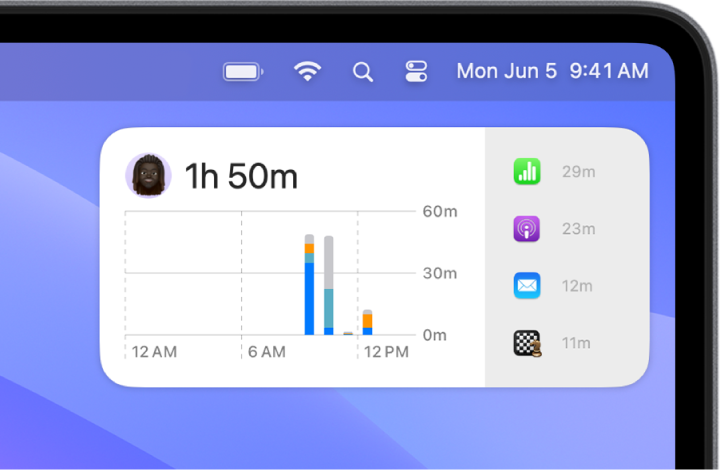
Screen Time is not just a widget but a window into your digital life that helps you strike a healthier balance between screen and non-screen activities. Pre-installed on your MacBook, it serves as an unobtrusive yet insightful tool, offering a glimpse at where your hours vanish across Apple devices. By making you aware of your digital patterns, Screen Time empowers you to make more conscious decisions regarding app usage and overall screen time.
✨ Top features
- Cross-device time tracking for a holistic view
- Detailed app usage statistics
- Customizable downtime schedules
- Set limits for specific apps or categories
- Usage data accessible in three widget sizes
💲 Price: Free
⏩ It comes pre-installed
7. Weather

This meteorological widget on your Mac serves as your instant weather expert, providing up-to-the-minute weather updates and climate information without the hassle of launching an application or looking it up online. Integrated into the macOS Sonoma collection, it ensures you are appropriately attired and your schedules are precise by notifying you of Mother Nature’s caprices. The convenience of seeing the weather forecast directly on your desktop can be invaluable, especially for those who need to plan regularly around the weather.
✨ Top features
- Current temperature and forecast display
- Sunrise and sunset timings
- Air quality index
- Multiple location settings
- Lunar panel for moon phase tracking
💲 Price: Free
⏩ It comes pre-installed
8. Widgetter

Widgetter can transform your Mac desktop into a personalized workstation with a comprehensive suite of widgets. This app goes beyond simple aesthetics, providing real-time system data and essential controls in an easily accessible format. Monitor your Mac’s performance, track important metrics, and stay organized with customizable widgets seamlessly integrating into your workflow.
✨ Top features
- Customizable widgets for date, time, calendar, weather, battery, music, and more
- Real-time system data monitoring (CPU, RAM, HDD/SSD, internet speed)
- Flexible widget sizes and arrangement options
- Always-on-top feature for essential widgets
- Huge collection of 4k and 5k wallpapers
💲 Price: Free | Monthly: $4.99
⏩ Download Widgetter in the Mac Store
9. WaterMinder

WaterMinder makes it easy to stay hydrated throughout the day. This intuitive widget tracks your water intake and reminds you to drink water based on your body weight or personal goals. With its clean visual interface and customizable features, WaterMinder helps you build healthy habits while using your Mac and ensures your body gets the hydration it needs.
✨ Top features
- Visual representation of your current hydration level
- Customizable cups and reminders
- History and graph
- Support for various units (US oz, UK oz, L, and ML)
- Syncs data across all your Apple devices
💲 Price: $4.99
⏩ Download WaterMinder in the Mac Store
10. One Thing
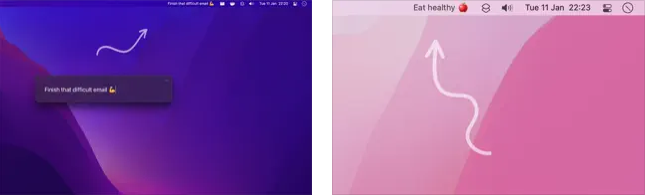
One Thing is a minimalist productivity app that helps you maintain focus by keeping your most important task or goal front and center in your menu bar. Its unobtrusive presence serves as a gentle reminder, promoting concentration and preventing distractions.
✨ Top features
- Supports Markdown for text styling (bold, italic, strikethrough, links)
- Integrates with Shortcuts, share extension, system service, and scripting
- Drag-and-drop support for adding tasks
- No ads
💲 Price: Free
⏩ Download One Thing in the Mac Store
Conclusion
These widgets offer many functionalities, from aesthetic customization and advanced scheduling to time zone management, task organization, and health monitoring. Whether you want to personalize your desktop with Color Widgets, efficiently plan your day with Fantastical, or stay focused with One Thing, there’s a widget to enhance your Mac experience. With built-in options like Screen Time and Weather, alongside downloadable apps like Todoist and WaterMinder, you can tailor your macOS widgets to perfectly complement your workflow and lifestyle.
👉 Learn more: 21 Best Mac Apps
Are you looking for a new MacBook? RefurbMe is your go-to platform for finding the perfect refurbished MacBook at a discounted price. With a wide selection of models and a user-friendly interface, RefurbMe simplifies the process of comparing prices and features from various sellers. Rest assured, all refurbished MacBooks on RefurbMe come with a warranty, providing peace of mind with your purchase.
Have a look at our compared models that are compatible with macOS Sonoma in real time below. 👇
Happy shopping! 🛍️
FAQ
macOS widgets are mini-applications that provide quick access to frequently used functions and information directly from your desktop. These handy tools allow you to view the weather, track your package deliveries, manage your calendar, and much more without opening full apps.
Absolutely, you can customize widgets on your Mac to fit your personal style and workflow needs. Depending on the widget, you’ll be able to adjust the size, choose different functions, or even tweak the visual design.
Yes, there are plenty of free widgets available for your MacBook. You can find them in the Mac Store or pre-loaded on your macOS. These widgets range from weather, clocks, and calendars to more niche tools for productivity and leisure, providing you with various functionalities at no extra cost.
Click the time in the top right corner of your screen to open the Notification Center. Click “Edit Widgets,” then click the plus sign (+) in the top-left corner. Choose a widget and click “Add Widget.”
Open the Notification Center, click “Edit Widgets,” hover over the widget you want to remove, and click the minus sign (-).









