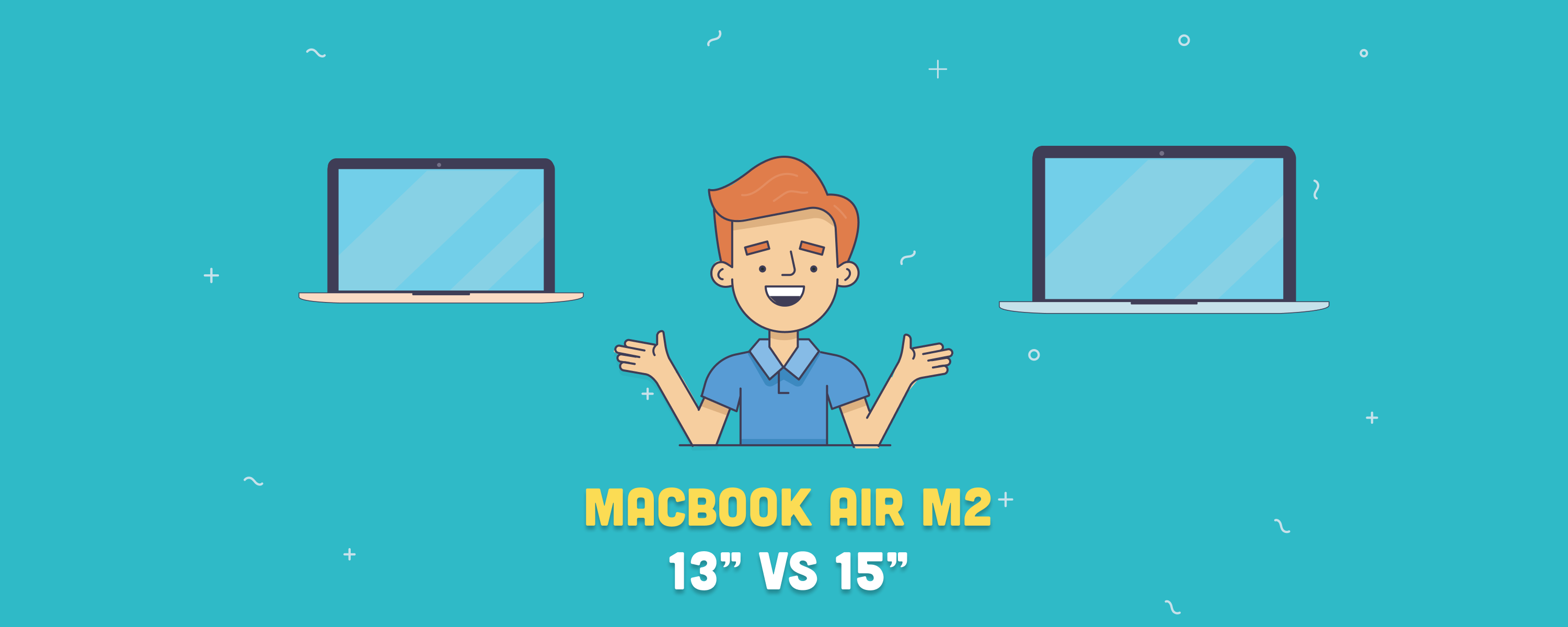The new MacBook Air M2 was announced during Apple’s WWDC keynote of 2023. It features the groundbreaking and powerful M2 chip with an 8-core CPU and a 10-core GPU. Although it offers quite similar hardware to its predecessor, the 13-inch model, there are some key differences you need to consider before your purchase. Keep reading to know all the differences between the 13-inch and the 15-inch MacBook Air M2 and how you can get the best deal.
Table of contents
13-inch vs. 15-inch MacBook Air M2: Key Differences
| Feature | 13-inch MacBook Air M2 | 15-inch MacBook Air M2 |
|---|---|---|
| Display | 13.6-inch Liquid Retina | 15.3-inch Liquid Retina |
| Resolution | 2560 x 1664 | 2880 x 1864 |
| Dimensions | 11.97 x 8.46 x 0.44 in 30.41 x 21.5 x 1.13 cm | 13.4 x 9.35 x 0.45 in 34.04 x 23.76 x 1.15 cm |
| GPU | Starts with an 8-core GPU | 10-core GPU |
| Speakers | 4 | 6, with force-canceling woofers |
| Battery | 52.6-watt-hour lithium-polymer battery | Integrated 66.5-watt-hour lithium-polymer battery |
| Power adapter | Type-C 30W or 35W dual (fast-charge with 70W power adapter) | Type-C 35W dual (fast-charge with 70W power adapter) |
| Weight | 2.7 pounds 1.24 kg | 3.3 pounds 1.5 kg |
| Price (new) | Starts at | Starts at |
| Price (refurbished) | Starts at | Starts at |

Image credit: Apple
13-inch vs. 15-inch MacBook Air M2: Specs Comparison
Dimensions and design
The most apparent difference between the 13-inch and the 15-inch MacBook Air is their size. The MacBook 13″ measures 11.97 x 8.48 x 0.44 and weighs 2.7 pounds, while the MacBook Air 15″ measures 13.4 x 9.35 x 0.45 and weighs 3.3 pounds.
The flatter design of the MacBook Air—redesigned by Apple in 2022—stands in the most recent model. The extra screen real estate is worth the price difference since it provides a more comfortable experience and doesn’t really make it less portable. 15 inches for a laptop is still a pretty convenient size to use anywhere, on campus, at work, or in any of your home spaces.
Of course, the MacBook 13″ M2 is still one of the best values for money we’ve ever seen on a laptop. Apple also states that the new MacBook Air M2 is nearly 40% thinner than a PC laptop, making it a better choice than many PC models out there in terms of portability.
👉 Related: Are MacBooks Worth It? Strengths and Weaknesses
Display
As seen in the dimensions section above, choosing between the 13-inch and the 15-inch MacBook Air M2 depends on your preferences since they use the same technology and have a beautiful Liquid Retina display. The 13-inch model has a resolution of 2560 x 1664 pixels, while the 15-inch model has 2880 x 1864.
If your leisure, study, or work involves multitasking and opening multiple apps at the same time, you will certainly enjoy the extra two inches of the 2023 Air. Consider the 13-inch model if you prioritize a smaller size for your laptop above everything else without compromising performance. Picture yourself commuting, going into coffee shops, and traveling with your MacBook to see which suits you best.
👉 Learn more: 21 Best Mac Apps
Graphics and video
There is a notable difference between the 13-inch and 15-inch MacBook Air M2: the GPU. Both come with the powerful M2 chip that, in the case of the 13″, starts with an 8-core GPU, although you can choose the 10-core variant—perfect for video editing and gaming.
For the 15″, you can only choose the 10-core GPU in the laptop. This is obviously superior to the 8-core of the previous release. Lastly, both MacBooks can use an external display up to a resolution of 6K at 60Hz.

Image credit: Apple
Battery and charging
The MacBook Air 15″ comes with a larger 66.5-watt-hour lithium polymer battery, while the 13″ has a 52.6-watt-hour version. In reality, this isn’t a difference in itself since both laptops last for the same hours. According to Apple, the battery life of both models is up to 18 hours of video playback.
The difference resides in the 35W dual USB-C power adapter in the 15″, compared to the 30W power adapter in the 13″ (in the 8-core GPU version). Both have the upgrade potential to 70W. The fast charging capabilities mean that you can charge the MacBook Air up to 50% in just 30 minutes with the 70W power adapter.
Pricing
To be honest, the price difference is not a big deal in this comparison.
An M2-powered MacBook Air 13″ of 2022 with an 8-core GPU, 8GB of RAM, and 256GB of storage had a release price of $1,099, while the 10-core model went up to $1,199.
On the other hand, the 15-inch version with 8GB of RAM and 256GB of storage had a release price of $1,299.
A RAM and storage increase started at $200 and could go up to $400 in both models. However, there’s an alternative to buying these models much cheaper while still having the same factory-new functionality. Keep reading.
👉 Related: 7 Best Refurbished MacBooks in 2024
Conclusion
As we’ve seen, the main difference between the 13-inch and the 15-inch MacBook Air M2 is the screen size. If you prioritize size and screen real estate above everything, go for the 15-inch version. If you want to have the most portable laptop possible, choose the 13-inch model. Their functionality is practically the same.
If you want to save money getting a MacBook Air M2, you can opt to buy a refurbished model. This is nothing more than a previously-owned product that has been returned for whatever reason—lack of use, because they were used as a display model, or simply because the previous buyer returned it after buying it. Then, professional technicians examine the device, fix damages if present, clean it, and put it on sale again at a reduced price.
Even Apple itself sells its own refurbished devices that are almost identical to new ones and with the same quality standards.
On RefurbMe, we specialize in comparing hundreds of refurbished products from reputable sellers with solid backgrounds and excellent prices.
Check out all available 13-inch MacBook Air M2 models here:
And you can have a look at all available 15-inch MacBook Air M2 models here:
Good luck!